C4D help to create a 3d soccer ball.
#1

Posted 15 March 2006 - 09:51 PM
I need to create a 3d soccer ball and insert some pictures in the black pentagons on the ball.
Any ideas how to do it using C4D?
Thx in advance.
#2

Posted 16 March 2006 - 02:01 AM
-austen
#4

Posted 16 March 2006 - 07:35 PM
Austen, could you please explain a little bit more about it.
I have tried so far to create a ball, select a pentagon and copy - paste it, apply image to that pentagon
but it seems didn't work because I got images all over the ball?#$@!
#5

Posted 16 March 2006 - 08:21 PM
1: select one pentagon
2: hit selection, set selection (then name that selection something)
- after you do that i would suggest to clear all selections, or it will add the next pentagon to the last one you set as a selection
3: repet for the rest of the pentagons
4: then add pictures to materials you want, and once you have added the material to the ball, set the material selection tags for each (what you named the "set selection" poly tags to)
i hope that sounds right
#6

Posted 16 March 2006 - 08:35 PM
Also, here is a screenshot of where to put the selection when you have the MATERIAL that is applied to the ball selected, you really just click and drag the selection that you want that material on, or you could type in the selection name.
here is the screenshot:

If you need any help at all, don't be afraid to ask - I'll reply as soon as I can.
-austen
#7

Posted 17 March 2006 - 01:19 AM
I don't get some expressions from Nissi:
2: hit selection, set selection (then name that selection something)
- after you do that i would suggest to clear all selections, or it will add the next pentagon to the last one you set as a selection
Maybe it is very simple but... I am just a beginner
Here is the picture how I started...
Hope you will not give up... please for help.
Thx in advance.
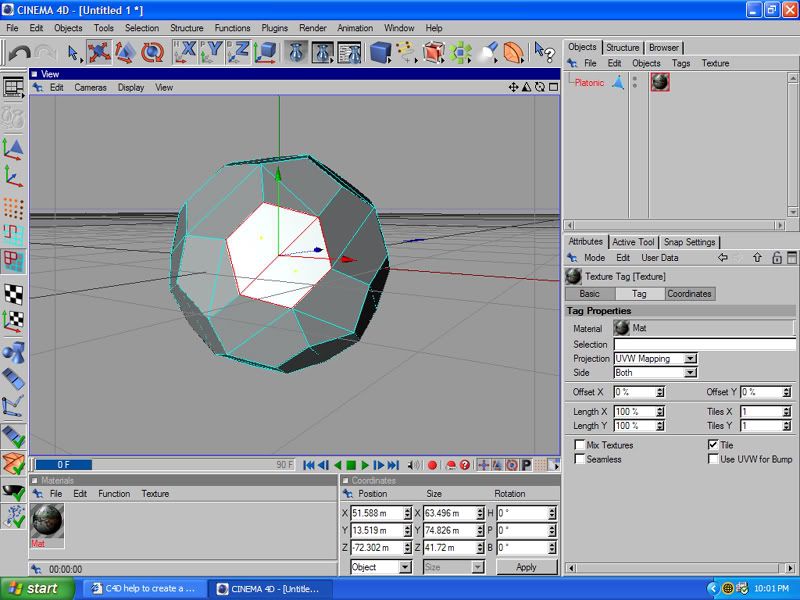
#8

Posted 17 March 2006 - 01:51 AM
Thanks to all of you.
#9

Posted 17 March 2006 - 09:53 AM
Finally, I got that guys.. exactly how Nissi explain in his post.

Thanks to all of you.
No problem, no problem at all!!
One thing you may find that is easier when setting selections for textures etc... you may wish to just hit the "v" key and use the selections part of that quick menu instead of mousing all the way up to the top every time.

-austen
#10

Posted 17 March 2006 - 04:15 PM
i hadnt got into alot of hot keys and all that yet
#11

Posted 19 March 2006 - 06:21 AM
I tried to click-drag but that doesnt work for me
#12

Posted 19 March 2006 - 09:52 PM
As a side question, how do you assign diff materials to diff selection names ?
I tried to click-drag but that doesnt work for me
Can you possibly post a screenshot? Normally you would assign a material to an object, then put selection names you've set in the selection box after clicking on the material.
-austen
#13

Posted 20 March 2006 - 05:35 AM
i made 2 mistakes:
1. tag = compositing
2. like you said, i didnt wrote the name of the selection in every material.
Thx.
0 user(s) are reading this topic
0 members, 0 guests, 0 anonymous users
