how to make a website with photoshop
#1

Posted 07 September 2007 - 12:21 PM
thanks in advance
#2
 _*Creative Insanity_*
_*Creative Insanity_*
#3

Posted 08 September 2007 - 08:29 AM
am i doing something wrong ?
#4

Posted 08 September 2007 - 09:31 AM
#5

Posted 08 September 2007 - 11:42 AM
Don't use photohshop to code it. Buy a book and learn css. Than you can use photoshop for the desing, but trust me its worth the time.
Either that, or if you just don't have that kind of time to spend on it, or it's a bit too tough for you to get the hang of right away, I would suggest using either ImageReady CS2 ( Which comes with Photoshop CS2, however. Did they ever release a standalone version? ), or Fireworks ( Which you can get by itself. )
Those two programs allow you to slice the layout, and save it as HTML ( Or CSS, and I think a few others..I only use HTML/CSS )
Slightly off the topic. Since this is a web design topic, and I'm already replying here, rather than making a new topic on it, I wanted to ask: I was wondering if anyone knows a good tutorial on how to Design/code ( Coding being the emphasis ), a forum skin? Preferably IPB?
TYhe only tuts Ive been able to find only show the designing portion.
Edited by SniperFox, 08 September 2007 - 11:43 AM.
#6

Posted 08 September 2007 - 02:42 PM
#7

Posted 08 September 2007 - 04:39 PM
#8

Posted 08 September 2007 - 05:09 PM
http://www.slicingguide.com/
#9

Posted 09 September 2007 - 11:34 AM
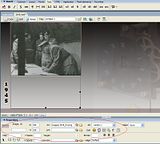
on slicing guide when he highlight slice he has other properties
Open your layout in Dreamweaver and start off by selecting all the empty cells in the main header nav menu and setting the text parameters you want. Once you've done that, you can start typing in the text you want, and later on you can link them to whatever hyperlinks you want.
Fig 13.1 - Highlight all the empty cells in the header mini nav menu
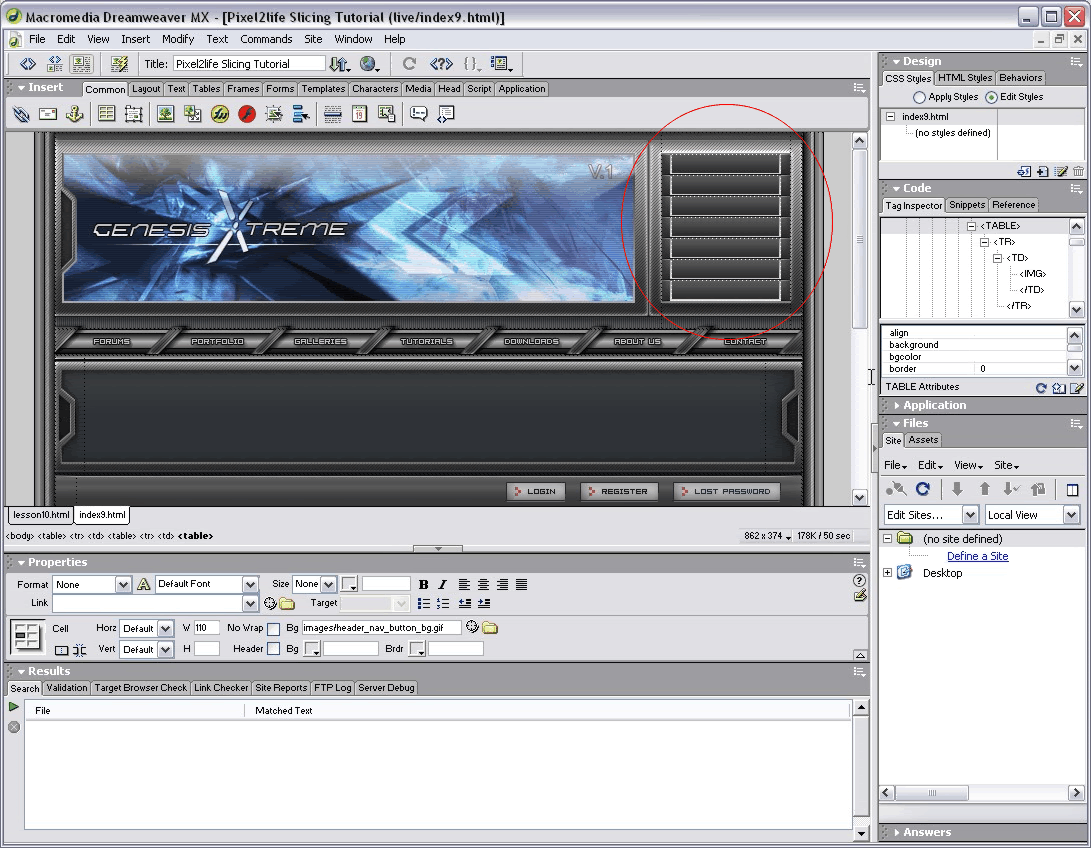
Please help i need to finish this teusday
Edited by Sonny26, 09 September 2007 - 11:35 AM.
#10

Posted 09 September 2007 - 06:34 PM
here is my first project
http://www.marmarisfans.com/time
Edited by Sonny26, 09 September 2007 - 06:35 PM.
0 user(s) are reading this topic
0 members, 0 guests, 0 anonymous users
