realistic pencil effect
 klanco
04 Nov 2005
klanco
04 Nov 2005
could you help me to get this effect??
http://www.evazone.n...shinji_0307.jpg
and im talking about the whole thing, the hair, the shadows, and the all the outlines...starting from paths drawing
Edited by Donna, 04 November 2005 - 11:14 AM.
http://www.evazone.n...shinji_0307.jpg
and im talking about the whole thing, the hair, the shadows, and the all the outlines...starting from paths drawing
Edited by Donna, 04 November 2005 - 11:14 AM.
 Jamie Huskisson
04 Nov 2005
Jamie Huskisson
04 Nov 2005
sorry for his short and pointless reply, but the effect your referring to is actually a scanned in hand drawing rather than a digitally created image using an effect so it can't be replicated in a tutorial i'm afraid
unless your a brilliant drawer of course
unless your a brilliant drawer of course
 klanco
04 Nov 2005
klanco
04 Nov 2005
well... I know that... its a hand drawing but I would like to replicate that with photoshop, but no problem, thanks anyway
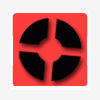 Jeepinator
05 Nov 2005
Jeepinator
05 Nov 2005
I know of no way to do this in Photoshop. You can get a pencil effect with one of the filters but it doesn't look that good.
 Bryn
05 Nov 2005
Bryn
05 Nov 2005
Filter - artistic
^^ You an get lotsa filters for that kind of effect.
Liek charcoal filter etc...
^^ You an get lotsa filters for that kind of effect.
Liek charcoal filter etc...
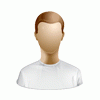 blinek
06 Nov 2005
blinek
06 Nov 2005
yea i was going to say something like thatFilter - artistic
^^ You an get lotsa filters for that kind of effect.
Liek charcoal filter etc...
just go to filter and play around abit
not sure if youll get exactally what you want
but i know that theres some effects that are pretty close to it
hope this help
 Scythar
10 Nov 2005
Scythar
10 Nov 2005
If you have a graphics tablet, you can first try to make the drawing with the pancil tool on a seperate layer. Then select the perimeter of the drawing (always save a selection, you never know). Delete everything outside the drawing. Make another layer putting this one below the drawing and start scribling with different brushes at different settings to add the shadows. Like this you dont need to worry to keep outside your drawing.
 Bryn
10 Nov 2005
Bryn
10 Nov 2005
^ But i dont think this person had a Ggraphics Tablet.
I reckon dupe the layer and place it on top, then motion blur it to about... 70%, erase the parts you dont want then you the artistic charcoal filter .... I reckon that might get a good effect.
Also there is default shadow bruses to give some shadows
Edited by Bryn, 10 November 2005 - 01:52 PM.
I reckon dupe the layer and place it on top, then motion blur it to about... 70%, erase the parts you dont want then you the artistic charcoal filter .... I reckon that might get a good effect.
Also there is default shadow bruses to give some shadows
Edited by Bryn, 10 November 2005 - 01:52 PM.