3Dsmax video post help
 sapphire56
06 Dec 2005
sapphire56
06 Dec 2005
i am a beginner into 3D and is trying to make a animation whit the 3dsmax video post rendering. but when i save my file as a windows video file(avi) but the video isn't longer than 1 frame when i load it in mediaplayer
i am using one of the tutorials on the 3Dsmax cd but the tutorial isn't explaining anytthing about this
what have i done wrong
i am using one of the tutorials on the 3Dsmax cd but the tutorial isn't explaining anytthing about this
what have i done wrong
 funkysoul
07 Dec 2005
funkysoul
07 Dec 2005
somehow it sounds like you are rendering just one frame of the whole animation.. have you really checked the box to render the whole timeline?
 sapphire56
08 Dec 2005
sapphire56
08 Dec 2005
yes the timeline is 0 to 100, and it renders the animation after rendering every frame, but when i save what i rendered the avi file lasts for 00:00 seconds
 Scythar
08 Dec 2005
Scythar
08 Dec 2005
I tried to redo your mistake and i succeeded !!
When you render using F10 (render in the render menu) and you select the active segment (0..100), all he does is rendereing frame / frame. So if you dont specify a filename in the output folder section, only the last frame wont be lost! --> so select a name in the out put folder option !!
When you render using F10 (render in the render menu) and you select the active segment (0..100), all he does is rendereing frame / frame. So if you dont specify a filename in the output folder section, only the last frame wont be lost! --> so select a name in the out put folder option !!
 Stu
08 Dec 2005
Stu
08 Dec 2005
see the attached image if your confused or dont know how to do the above...
you can also save them as images actually, then it just incrememnts the file name by one and you get all 100 frames saved as a .jpg .tga or whatever extension you choose. thats usually ideal if your rendering something with high render times as that way you can pick up at the frame you left off at when it gave an error or whatever. whereas with an avi file, its lost and youve wasted x hours/days rendering it.
Edited by Stu, 08 December 2005 - 01:13 PM.
you can also save them as images actually, then it just incrememnts the file name by one and you get all 100 frames saved as a .jpg .tga or whatever extension you choose. thats usually ideal if your rendering something with high render times as that way you can pick up at the frame you left off at when it gave an error or whatever. whereas with an avi file, its lost and youve wasted x hours/days rendering it.
Attached Files
Edited by Stu, 08 December 2005 - 01:13 PM.
_*liam_uk7_* 17 Dec 2005
I have the full version of Cinema 4D 9 XL and i do not know how to render a movie, i can render a preview and many other options, but there is not render in the Render drop down meni, anyone know what i should do? :wacko:
 funkysoul
17 Dec 2005
funkysoul
17 Dec 2005
you should make a new post for this..
You will not get many answers posting your question on another topic.. besides this a complete other software...
You will not get many answers posting your question on another topic.. besides this a complete other software...
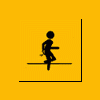 Av-
23 Dec 2005
Av-
23 Dec 2005
even tho you shouldve made another topic i will answer your quesrion 
it isnt much different then 3ds max, first you go to render > render settings (ctrl+ then go to output and tell c4d which frames you would like to render, then go to save and select the path where you want it to be saved and in which format.
then go to output and tell c4d which frames you would like to render, then go to save and select the path where you want it to be saved and in which format.

it isnt much different then 3ds max, first you go to render > render settings (ctrl+
