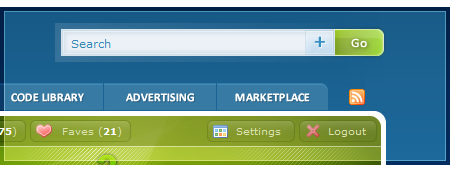The primary function of Pixel2life.com is to provide artists, webmasters and programmers with the largest and most comprehensive index of free tutorials available anywhere on the web catering to all skill levels. No matter how many features we add or how big the site gets, our core will always be tutorials and help other webmasters get their content out to the people that are looking for it. This section of the P2L Help Guide will cover the core functions of the P2L Tutorial Index and how to use them. We''ll start from the top... searching. Searching the Tutorial Index The site uses a boolen supported search system to search the index and features an Ajax auto-suggest feature. You can search from anywhere on the site using the search box located at the top of the site:
A Boolean search lets you do complex, precise searches by writing CCL (Common Command Language) search statements. Should you wish to perform a more advanced search, you can click the " + " icon and that will expand the header area to reveal the advanced search interface that features several options to help you narrow your search.
The advanced search interface allows you to search for specific words, words beginning with a certain spelling, result that must contain specific terms, and/or results that must not contain specific terms. Another great feature is the advanced search allows you to not only search live tutorials (regular search only searches the live index) but you can also opt to search the rejected tutorial database (tutorials that were submitted but declined for inclusion to the index) or tutorials still pending approval. In addition to these filters, you can also specify specific categories you want to search instead of the entire database. To select specific categories, click on the "Choose" button next to the categories field and that will open the category list. Hold down the Ctrl button on your keyboard and click on each category you want to search and when finished release the Ctrl button and click accept.
The last filter option is the date filter, allowing you to search by blocks of time. This is great if you are looking for more recent submissions (some tutorials in our index are over 6 years old!). Simply click on the "Choose" button next to the "Submitted Since" field and select Anytime, 6 Months, 2 Months or 30 Days and click Accept to confirm your choice.
� �

|