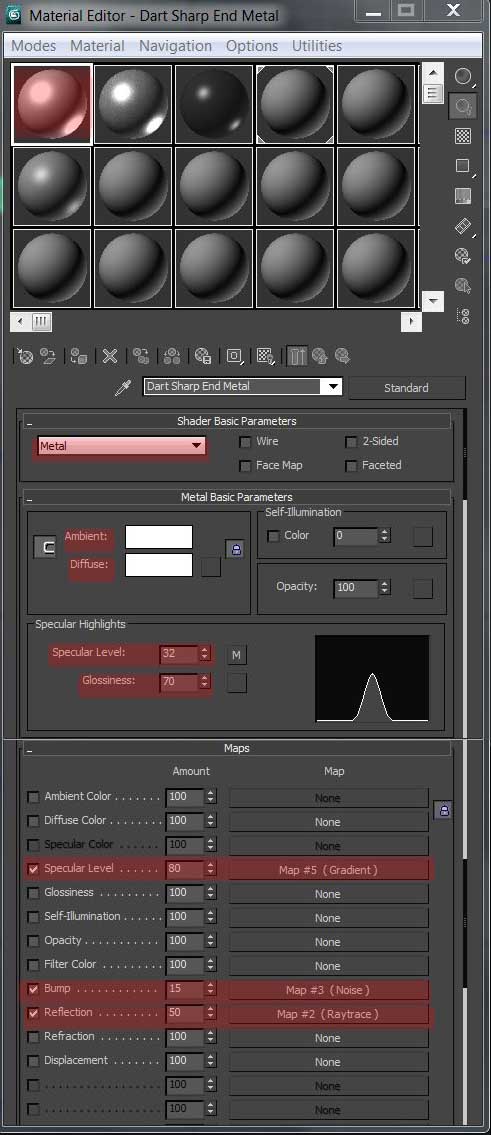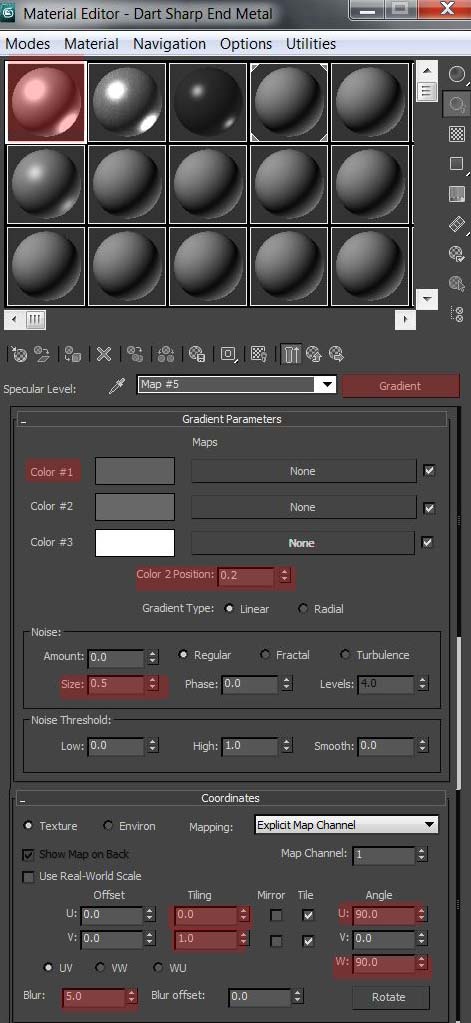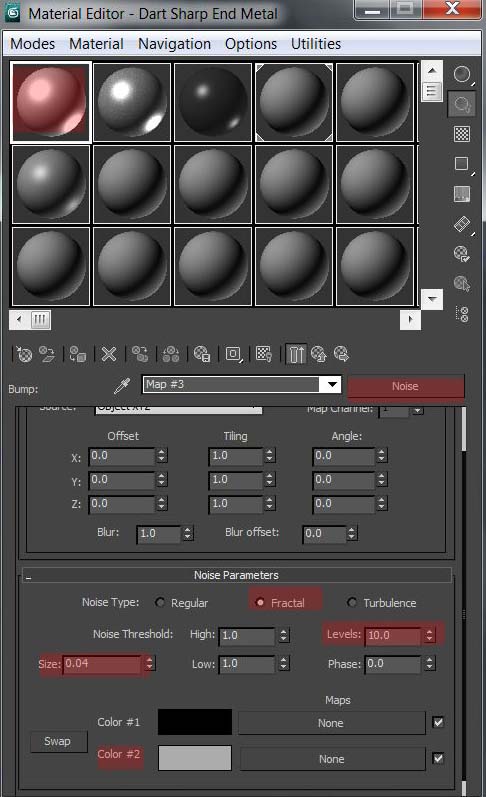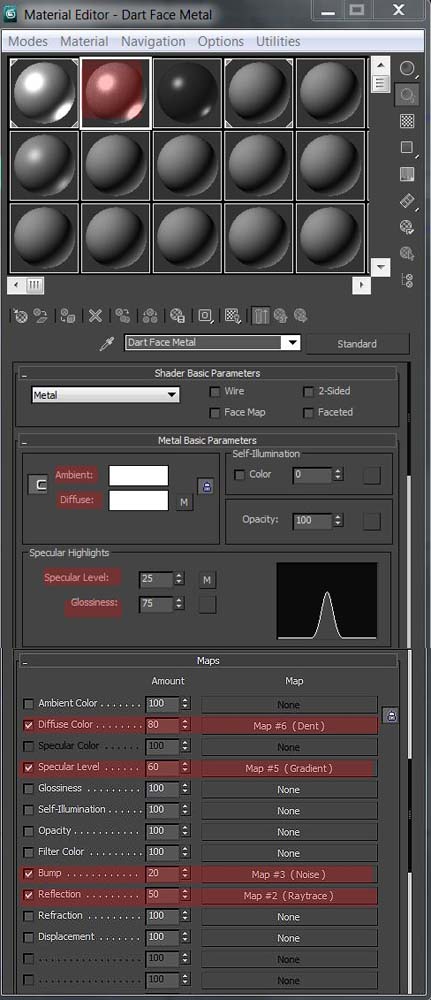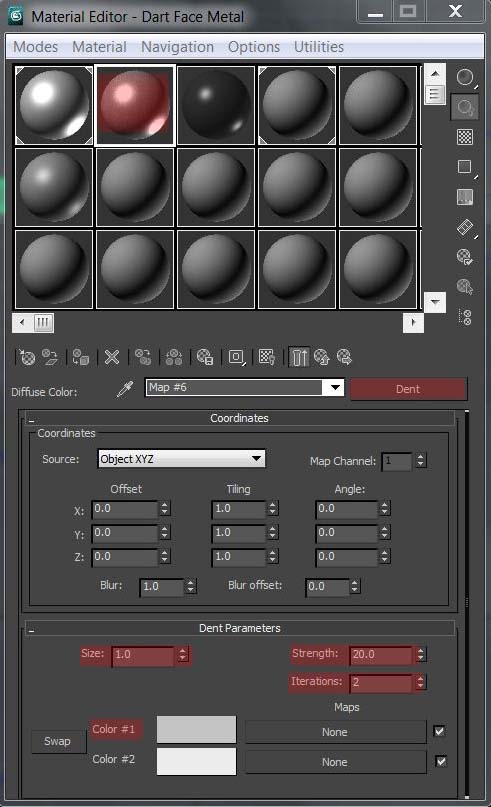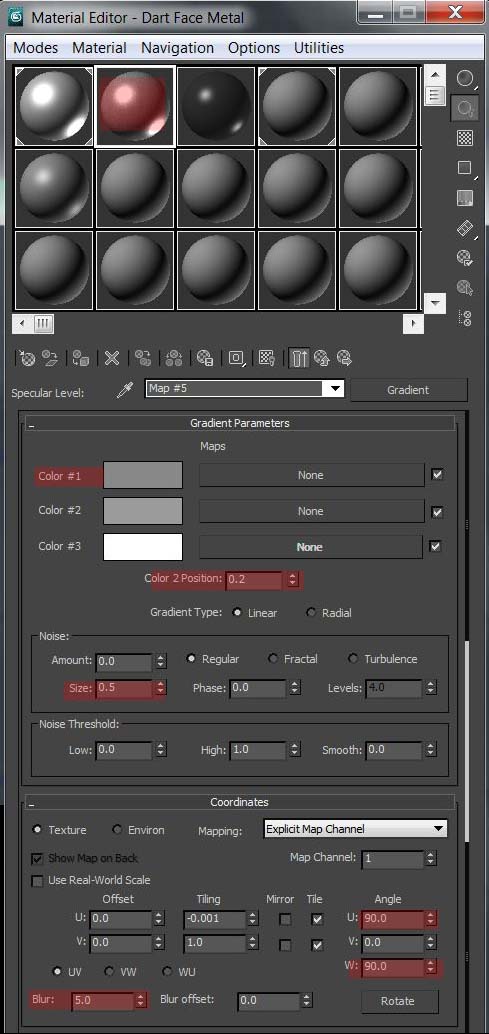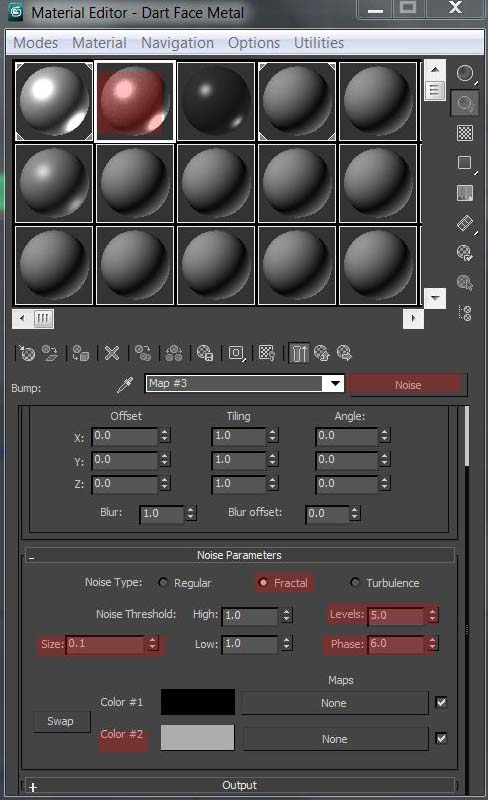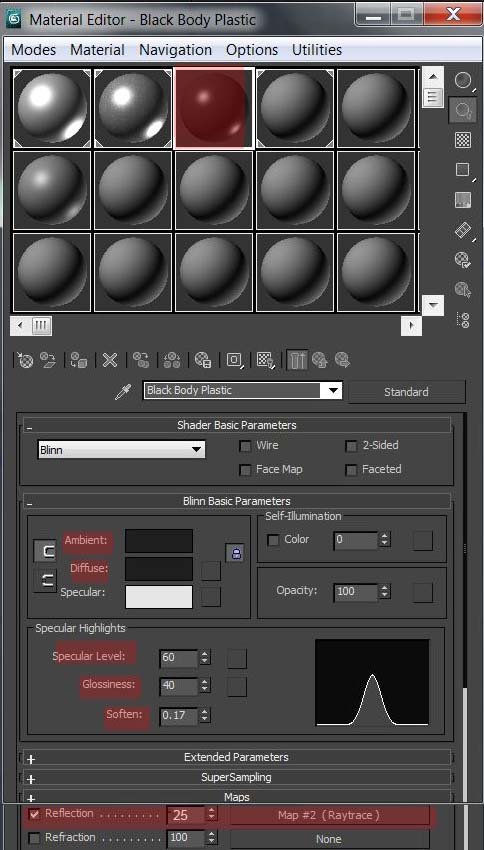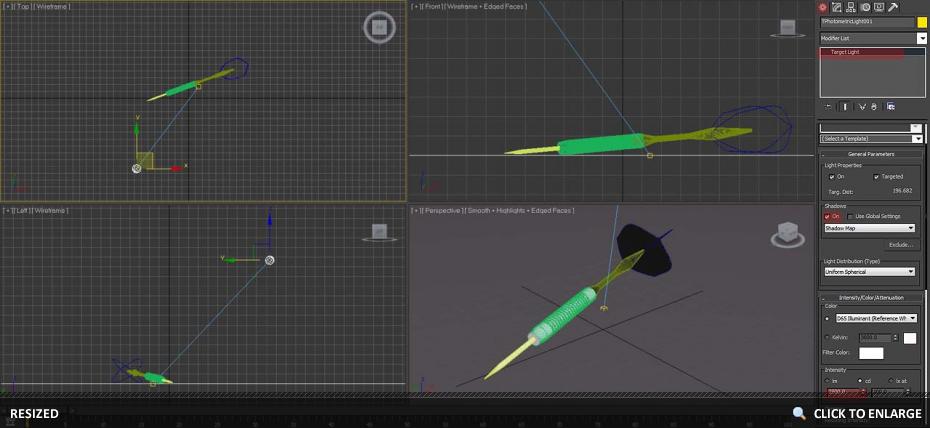Creating Materials: You have completed your dart modeling; it's time to create materials. Now follow the screenshots to create materials, or you can make the materials of your own. Press (M) keyboard shortcut to open material editor.
Creating material for the DART TIP: Checkout all the highlighted options:
Step 11: These are the options for setting the (Gradient) of the first material: Step 12: These are the options for setting the (Noise) of the first material: Raytrace options will remain the same as default.
Creating material for the BARREL of a dart: Step 13: These are the setting for the (Dent) of the second material:
Step 14: These are the options for setting the (Gradient) of the second material:
Step 15: These are the options for setting the (Noise) of the second material: Raytrace options will remain the same as default.
Creating the material for the SHAFT of the dart: Raytrace options will remain the same as default. Give dart FLIGHT the bitmap material of your choice. Step 16: Finalizing: Now put a background by creating a (Plane) of 1000 x 1000, and place a photometric light and do the following settings: Render the scene, and CONGRATULATIONS you have completed your Real looking dart tutorial! Your rendered image should look like this:

Pages:
1
2
|