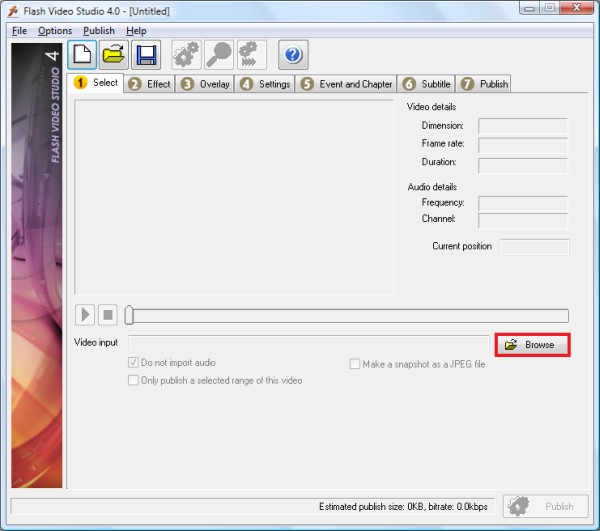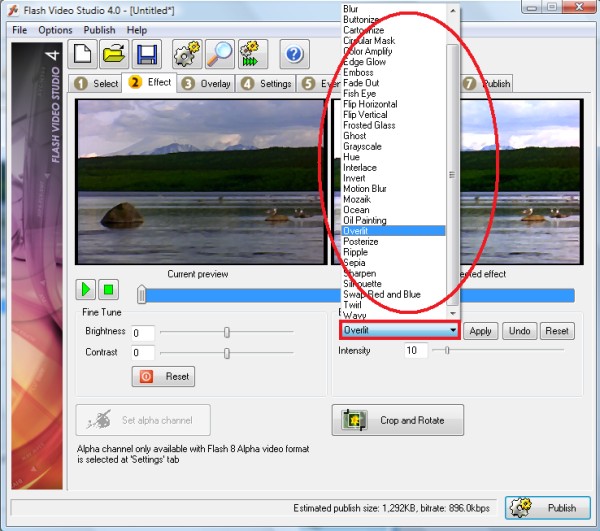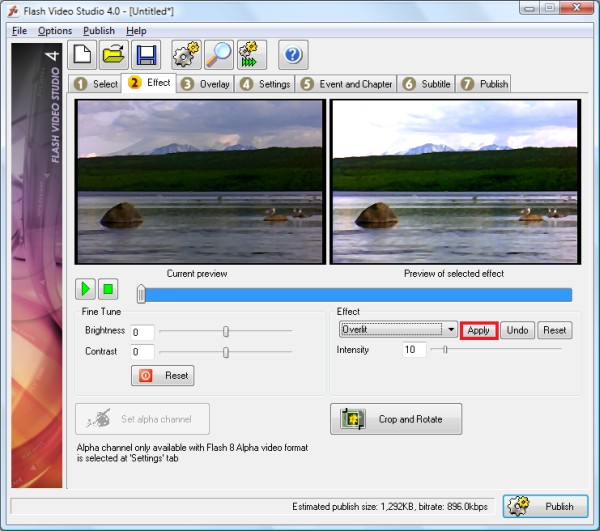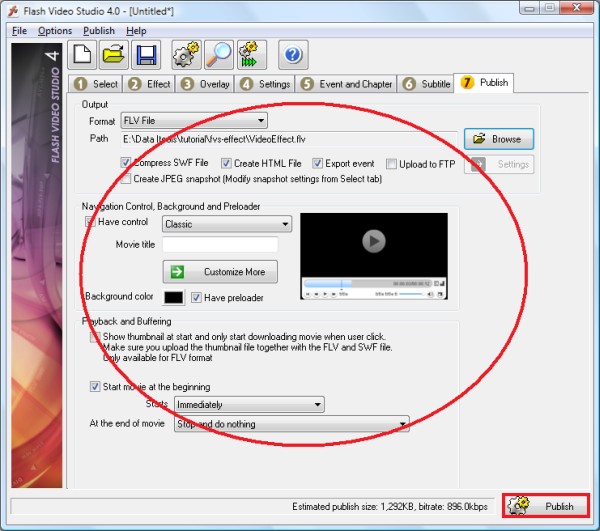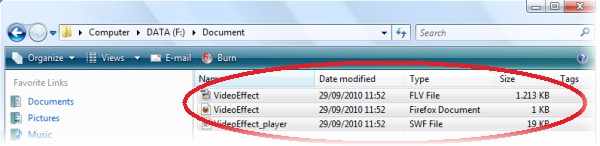Do you want to add an effect to your video? How to do that? You don't have any experience. There is an easy way now.This is good for a beginner.You can use this software to add an effect easily. We will show you how to add an effect easily.
Step 1 Install and Run Flash Video Studio from here Step 2 From menu, click on "Browse" button to open your video file.
Step 3 Go to tab 2 "Effect" to add an effect. Click on Effect dropdown to choose the effect.
Click "Apply" button to use an effect that you have choosen.
Step 4 You can add the other settings too. If you have done, click on tab 7 "Publish", you can change the output, navigation, etc.Click on "Publish" button to create the output file.
Step 5 Congratulation! Your video effect is done. You can upload the HTML, SWF and flv files into your website.
Here is the result:
Click here to play the flash file

|