
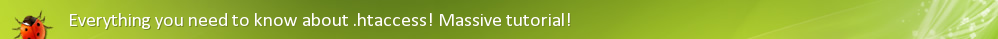
Changing your file extension
Well there is 2 ways of doing this, both ways work. First way: You use code like: [code]AddType text/html txt[/code] AddType - Tell the server we are defining file extensions text/html - What kind of file ( Mime types ) txt - The new file extension Change txt to the extension you want. If you have cPanel, you can find a list of Mime types here: http://yourdomain.com:2082/frontend/x2/mime/mime.html If not, then use the cPanel demo page: http://demo.cpanel.net:2082/frontend/x/mime/mime.html When viewing the demo, if it asks for a username and password. you can find them here

|






















