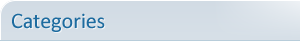
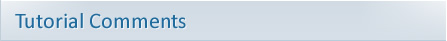

|
Login to use this feature.

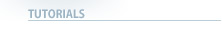

|
 Apr 20th, 2007
1
Not sure why, but this is a VERY long way of fixing this issue... if you accidentally click NO and want IE to start prompting you again to save passwords, this is how it's done:
In IE click on Tools > Internet Options and click on the Content tab. In there just click on the Settings button under Autocomplete and check the box for "Prompt me to save passwords". Click OK and you're done. That's a lot easier and safer than messing with Regedit.
 |

April 3rd, 2019
Contact Us page now working!
March 24th, 2019
Tutorial avatars uploading issue fixed
March 22nd, 2019
IP Blacklist banning issue
March 20th, 2019
Operation Fix P2L - March 19th Update
June 15th, 2018
Guess who's coming back to P2L?
|




















