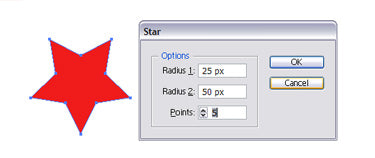An essential tool in Illustrator for making shapes and paths is the Shape Tool. It provides numerous possibilities to construct various forms, such as rectangles, ellipses, polygons, and stars. In this tutorial, we'll explore the different options available in the Shape Tool and how to use them to create unique shapes and designs. Now let's plunge in and discover Illustrator's shape-related world!
Selection Tools
There are 2 types of selection tool used for selection objects.

Selection Tool: Used for selecting and moving a shape. It can also be used to resize a shape.
Direct Selection Tool: Enables you to choose a single anchor point instead of the whole shape. Used for editing anchor point of a shape. To select multiple anchor points, click once on a point to select and hold Shift.
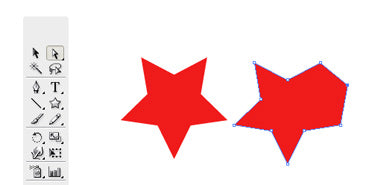
Shape Tools
Navigate to the Tool Palette and hold the Rectangle Tool. A list of shape tools will expand out. Let’s start with the default Rectangle Tool.

Fill & Stroke
Click and drag out a Rectangle as shown. By default, it has a white fill and black stroke. (Stroke is the border of the shape)
Changing Fill Colour
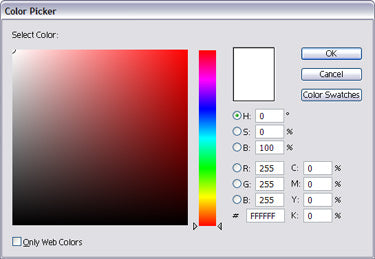

Double click the Fill from the Tool Palette. A Colour Picker will pop up. Drag the slider to blue and select a deep blue colour. Click Ok.
Removing Stroke
Click the Stroke in the Tool Palette once to swap it above Fill. Click the none icon (boxed in red) to set the Stroke to None. The black stroke will disappear.

Constrain Proportions
Choose the Rectangle Tool to draw a perfect square. Hold Shift and drag to draw a square. For the circle, choose the Ellipse Tool and hold Shift to drag out a circle.

Resizing Shapes
For resizing the shapes, choose the shape using the Selection Tool. A bounding box will appear. Drag the corner anchor point to resize it. To maintain proportion while resizing, hold Shift as you resize. Hold Alt/Option if you want to resize from the same position.

Rotating Shapes
Choose the shape using Selection Tool. A bounding box will appear. Move your cursor near the anchor corner and a rotation icon will show up. Click and turn it to rotate the square. To snap at 45 degrees increment, hold Shift and turn.

More Options
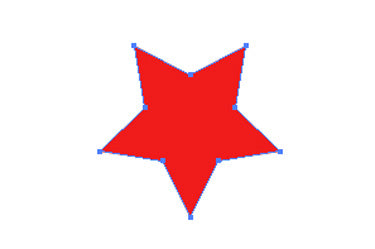
Select the Star Tool. Click once on the artboard and a dialog box will pop up. Enter the same values as below and click Ok. It will draw a star burst shape. This method can be used to bring out more options for shape tools.