Sometimes our hard drives become a mess of misnamed folders and misplaced images. We don’t know how it happens, but it does. Luckily, Lightroom gives us a few options for quick and easy folder discovery and organization. Ben Willmore shares a few of these hacks:
Before you begin, make sure the little square or “light” beside the hard drive is colored.
- A green light means the drive is hooked up.
- An orange light means the drive is hooked up but nearly full, resulting in potential difficulties while importing.
- No light or a grey square means the drive is not hooked up.
How to Find a Missing Folder
If you have a folder with a question mark, Lightroom may be having trouble finding the location on your hard drive, probably due to a folder name change. Right click (or CTRL + click) on the folder with the question mark. Choose “Find Missing Folder.” Then navigate to the folder on the hard drive and select it. It will then update the folder, along with its name, on Lightroom. The question mark will disappear.

Find a Missing Folder
How to Import Pictures Directly to a Folder
A great feature of Lightroom is the ability to import photos directly to a folder of your choice. Right click (or CTRL + click) on the folder and choose “Import to this Folder.” Choose your images and click OK.

Import to a Folder
How to Create a Folder Inside a Folder
This is a great way to manage your folders, while having large thumbnail views of your images. Right click (CTRL + click) on your folder and choose “Create Folder Inside…” and name your folder appropriately. This will create a subfolder within the folder in both Lightroom and your hard drive.
Select your images. Click and drag them to the new folder. A dialogue box will pop up letting you know it will be moving the files.

Create a Subfolder
Like This Article?
Don't Miss The Next One!
Join over 100,000 photographers of all experience levels who receive our free photography tips and articles to stay current:





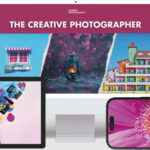
Leave a Reply