
   The Lomo effect is originally achieved using a Lomo camera. The lomo effect is known to make images look paler with the background darkened. The lomo effect can also be achieved using Adobe Photoshop. There are only a few steps. 1.First, open the image that needs the lomo effect. This can be done by pressing Ctrl + O or clicking File > Open in Adobe Photoshop then select the image.  2.Using the Lasso Tool, make a circular selection around the main subject. The selection need not be perfect.  3.Go to Select > Modify > Feather or press Alt+Ctrl+D. Set the feather radius to 80 pixels. Now the selection looks smoother.  4.Press Ctrl+Shit+I or go to Select > Inverse. The selection will be inverted. The background is now selected instead of the subject.  5.Go to Layer > New Adjustment Layer > Levels then click Ok. The Levels dialogue box is shown. Drag the middle arrow to the right (0.70-0.50) to darken the selection then click Ok. 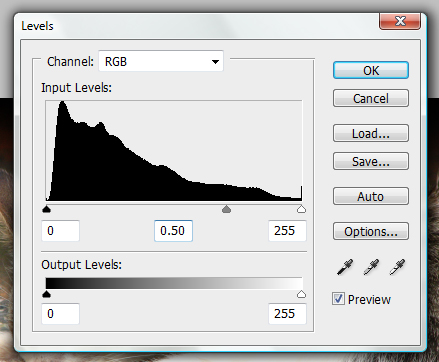 6.Merge the two layers by right-clicking on Level 1 and selecting Merge Down.  7.Create a new layer by pressing Ctrl+Shift+N or selecting Layer > New > Layer. 8.Color the entire layer with black using the Paint Bucket tool. 9.Set the layer's blending mode to Hue then set its opacity to 40%. Now the image is visible with a pale color.  10.Merge down the layer. 11.Go to Image > Mode > Lab Color. 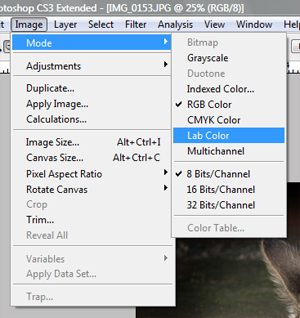 12.Click the Channels tab then select Lightness. Doing this removes the image's color.  13.Go to Filter > Sharpen > Unsharp Mask then set these values: amount= 50%, Radius= 50.0% and Threshold= 0%. 14.Revert the image mode by selecting Image > Mode > RGB color. Now the image has a lomo effect. 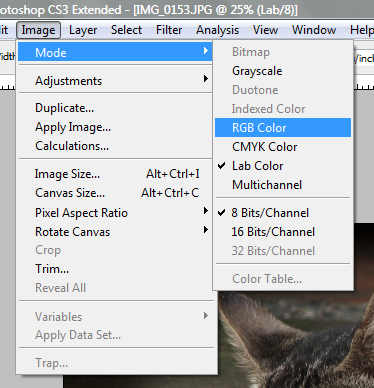  ************* ABOUT MINDY SNYDER Mindy Snyder was born in Washington in 1982. She finished college with a degree psychology but took interest in web design and photography. She makes good use of Adobe Lightroom in her photographs, and has mastered different effects using Photoshop. Snyder likes to write essays on modern photography and strongly believes that it is part of the emerging technology. Snyder currently lives in Oregon with her husband and son. 
|





















