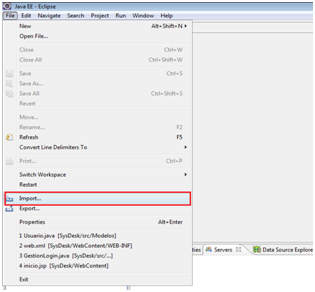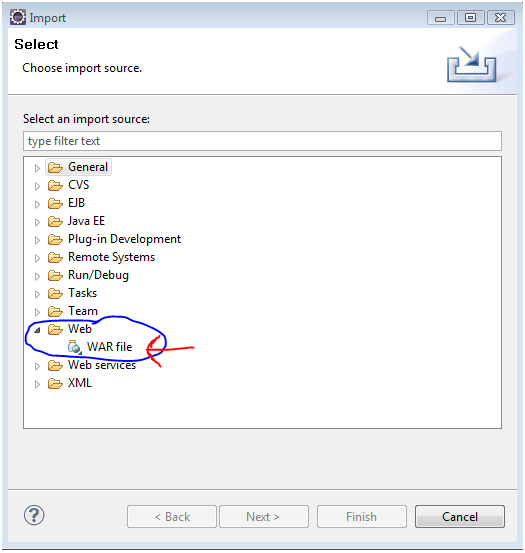Hello to everyone. Today I am going to explain how to import WAR (Website App files) into eclipse IDE. First we have the main window. You can minized it if you like to using the top right button that I circuled in blue in the image below.
Go Now go to FILE - > IMPORT
In the next window, you have to select what type of file will you import, We choose WEB - > WAR File
At last we only need to browse the WAR File and click on Finish.
As easy as it gets. To export a Web Project the steps are almost the same. Go to FILE - > EXPORT and select as a WAR File, check the EXPORT SOURCE FILES (So you can edit later on your app when you import it) and select where to export the file. Thats all. � Hope this is useful for you guys. See you soon with more tutorials. Cheers. unknown_gamer / LeX � 
|