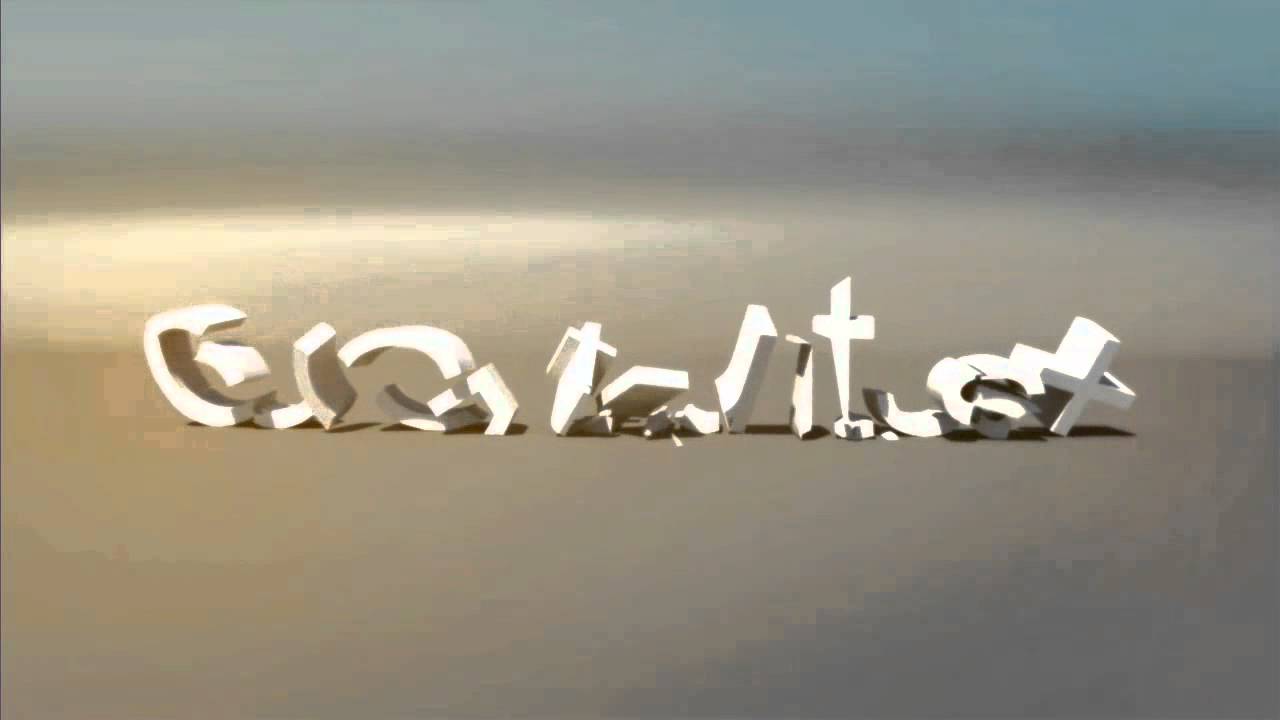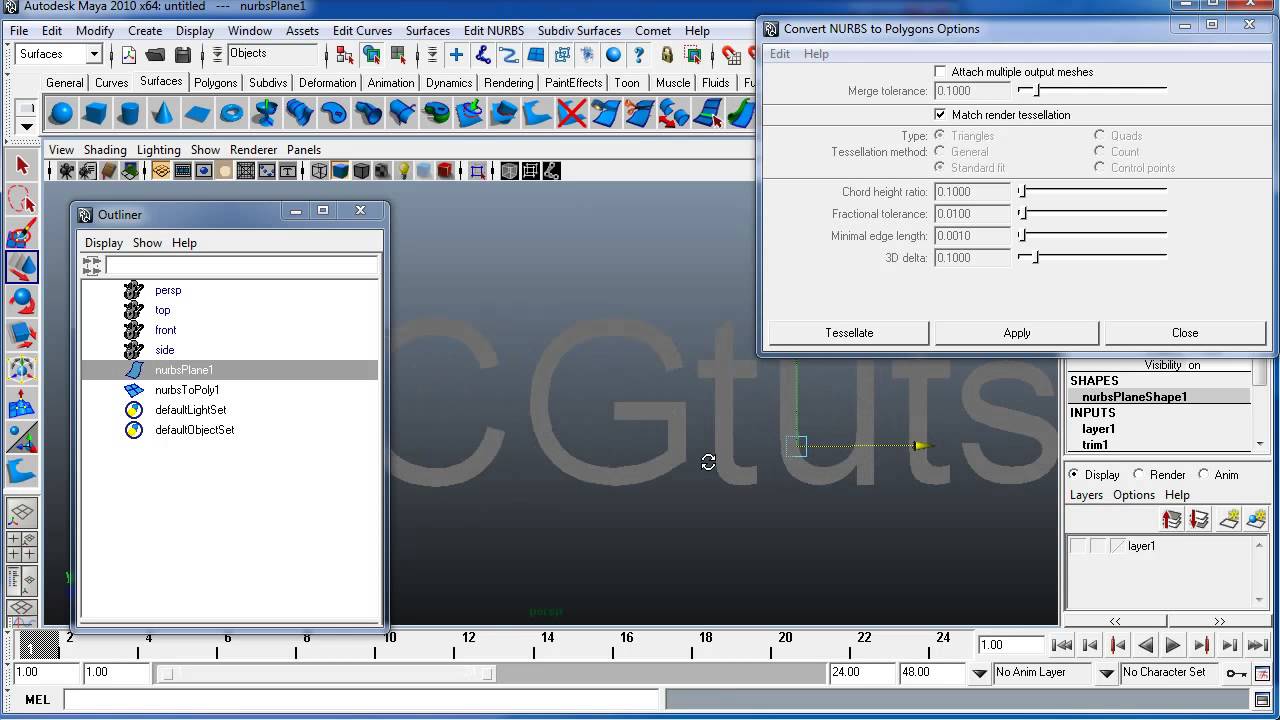Create a Dynamic Shattering Text Animation in Maya
Jostein Finnekasa
•
24 min read
The Maya shatter effect can be a useful technique to know, but if used incorrectly, it can also cause many headaches due to slow simulation and interpenetration issues. In this tutorial we will go over some different methods of dealing with the shatter effect to create a faster and more reliable workflow, which can be used in a variety of different scenarios.
Republished Tutorial
Every few weeks, we revisit some of our reader's favorite posts from throughout the history of the site. This tutorial was first published in February of 2010.
Tutorial Details
Final Effect Preview
Note: click the 'Monitor' icon to view tutorial in full-screen HD.
Want a weekly email summary?
Subscribe below and we’ll send you a weekly email summary of all new Design & Illustration tutorials. Never miss out on learning about the next big thing.
Sign upJostein loves graphic design, motion graphics, music, and computers, and tries his best to put them all in a blender and watch the result. His weapons of choice are primarily Maya and After Effects but he likes to explore and experiment both digitally and analog. Jostein currently resides in Brisbane, Australia. He is also very Norwegian.

One subscription. Unlimited Downloads.
Get unlimited downloads