Seamlessly Blend 3d Typography with a Photo using Cinema 4D and Photoshop
Ezekiel Grand
•
21 min read
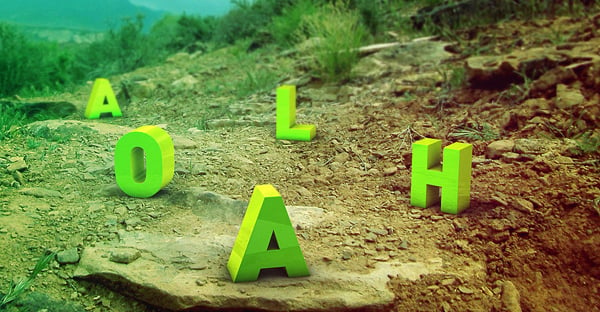
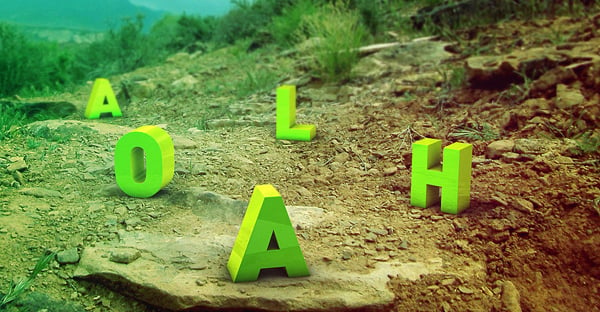

Seamlessly blending 3d elements with photographs or video footage is a technique that is often used in television, film, and commercial applications. In this tutorial you will to learn how to composite 3d typography with photo reference using Cinema 4D and Photoshop. We will begin by using Photoshop to adjust some parameters such as contrast, brightness, levels, curves, and sharpness, and then finally import the file into Cinema 4D to add the 3d type.
Additional Files/ Plugins:
Note: click the 'Monitor' icon to view tutorial in full-screen HD.
Want a weekly email summary?
Subscribe below and we’ll send you a weekly email summary of all new Design & Illustration tutorials. Never miss out on learning about the next big thing.
Sign upI am a 22 years old graphic designer from Argentina. I have learned 3D by hobby, and i enjoy playing with it very much. Lately, is has become very useful with my work. I love to design, both 3d and 2d. You can visit my portfolio (2008) here: http://www.visualactivity.com.ar.

One subscription. Unlimited Downloads.
Get unlimited downloads


