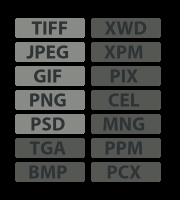Ubuntu 9.10 64 bit/32 bit And Photography
What is Ubuntu Ubuntu is an operating system built by a worldwide team of expert developers. It contains all the applications you need: a web browser, office suite, media apps, instant messaging and much more. Ubuntu is an open-source alternative to Windows and Office. The great Thing about Ubuntu is when you first install the OS be it 64bit or 32bit, if u have a net connection it will pull down the relevent drivers to get 99% of your hardware working from the Offset. The Purpose Of this Document is to show you that you can get a Linux Setup Running as a Photo-lab. Although there is a huge amount of software out for windows theres only a few that can really Take Your attention the following applications are regarded as high end software popular amongst photographers:
These softwares used together can make a beautiful shot. But is there an Alternative to these? 2 of them Yes. On which is free and the other that costs a fraction of its windows Counter part. We will start By looking at Photoshop then continue through the apps and process' needed to set up a working Photo-lab.
Photoshop Photoshop is without doubt the leading software for Photo Manipulation and post editing its core design was built for Photography then was branched out to the other areas it uses to this day. Ok so if you if you were to got out and Buy a legitimate version of Photoshop you would fork out a whopping £610 for it to be replaced within a year. Most people will download a pirated copy but this is one reason the price of these software is so expensive. Luckily Linux has a fantastic alternative which comes with your Base install of Ubuntu and its called G.I.M.P (GNU Image Manipulation Program) and it comes with the following features.
Also if you find a Rare format you can Read it can easily be made readable by downloading support from the GIMP Plugin manager. A lot of these Features are commonly seen in Adobe Photoshop so the switch to GIMP would be pretty painless apart from the fact you will have to learn the new software which isn't too difficult as i'm learning it myself (Will be adding tutorials soon too). And the most impressive thing about this software is its absolutely free with lifetime upgrades. Although photoshop has benefits over GIMP their not worth £610.
Lightroom Lightroom without a doubt changed the way I worked with Photography so much so I purchased a copy of Lightroom 2 for £191 which put a massive dent in my bank account for that month (yes I'm poor :P). I was using it since its release date but after my fatal windows crash last week I wiped my hands of it and installed Linux thinking I could install Lightroom with WINE (we'll get to wine later), Unfortunately I couldn't so after a little fishing around I came across an app which I haven't purchased yet but have tested the demo and was mighty impressed that it packed a punch like Lightroom and actually looked a little like it too. The program is called Lightzone (I bet who ever thought of that name got paid a lot.....) there is however a cost for this app, but for a piece of software thats basically lightroom with most of the same features its a bargain for £63. As I have used Lightroom in the past if I was able to install it under Linux I probably would but as I'm unable to id highly recommend this app to any one, Its powerful full of features and has some decent support on-line for it too. When I have purchased this app il be adding some tutorials.
Autopano Unfortunately there isn't an alternative to to this however one way I have used to get the SAME effect is to take 2 or 3 landscape shots and blend them together in GIMP and then just get rid of the top and bottom of the image by cropping, same effect. Il be adding more tutorials on this as soon as i can
Photomatix Again this is another piece of software I haven't found an alternative for, however I did come across the following article which i'm in the process of reading http://lwn.net/Articles/225652/ Im also pretty sure you can blend images in GIMP and get a good result too but im not sure about that one yet as I haven't tried. Also another App I keep hearing about which im going to install soon is called Cinepaint, this apparently allows HDR Generation amongst other things.
Wine Wine unfortunatley isnt a good Shiraz.... its an application designed to emulate a Windows environment for the launching of .EXE files, all though this doesnt work for everything it does work for the next Application wich is pretty good for quick fixes and effects... You can install Wine through the Ubuntu Software center on your desktop and to install an EXE u simply right click
Conclusion As you can see there is a good amount of software that can be used to replace its windows counter parts, although sometimes they may not be as good they do the job. I took the switch for the expenses side of things but also for security... there is yet to be a major virus developed for Linux. Please Stay tuned for Further tutorials 
|