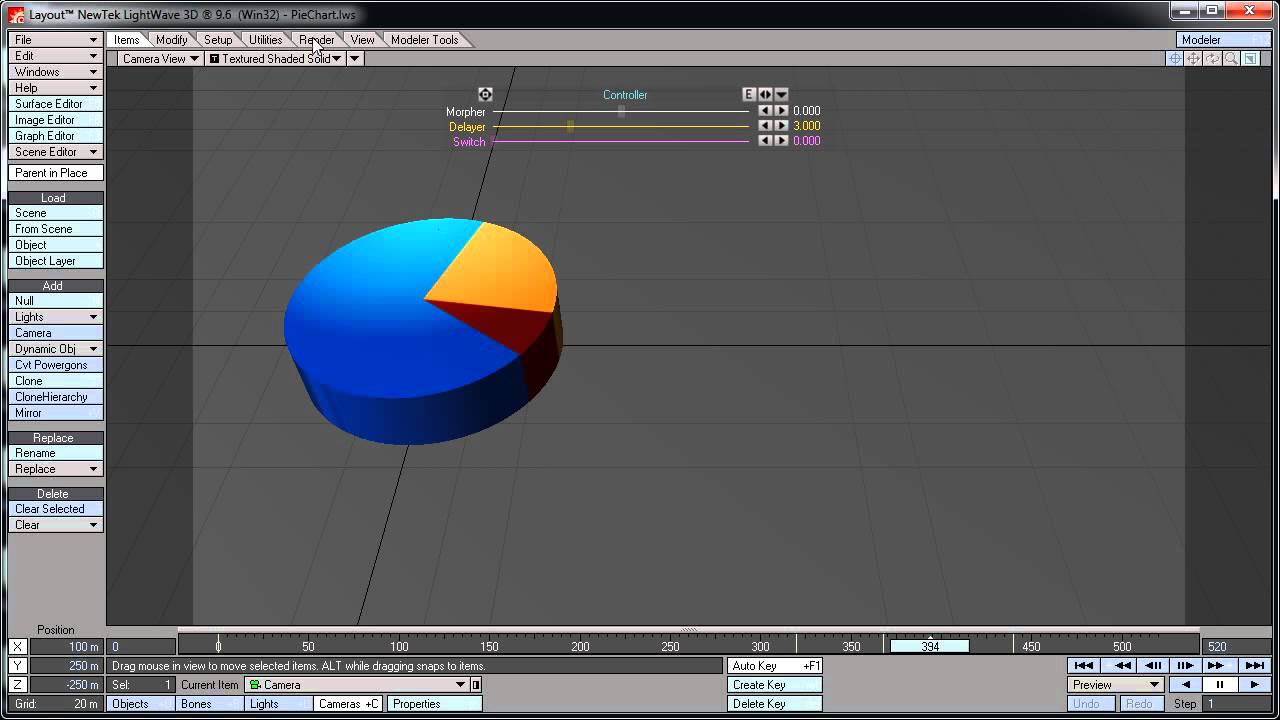Creating a Dynamic Pie Chart using Lightwave & After Effects - Part 2
Joshua Jorgensen
•
54 min read
This post is part of a series called Create a Dynamic Pie Chart using Lightwave & After Effects.
In the second and final part of this two day tutorial, Joshua Jorgensen will take us through the process of creating a motion graphics style effect to animate a pie chart scene. Using a combination of keyframing and expressions in Lightwave 3D, we'll build a flexible semi-automated system to create an impressive effect out of what would normally be a boring statistic!
Additional Files/ Plugins:The tutorial will cover the entire process from start to finish, including modeling, layout, animation, texturing, and compositing. Intermediate knowledge of Lightwave as well as basic knowledge of After Effects are required to complete this tutorial.
Note: click the 'Monitor' icon to view tutorial in full-screen HD.
Want a weekly email summary?
Subscribe below and we’ll send you a weekly email summary of all new Design & Illustration tutorials. Never miss out on learning about the next big thing.
Sign upI'm Joshua Jorgensen, a designer in Seattle who has worked for the past 6 years for a firm specializing in design for corporate clients. Before that I worked in the video game industry and as a freelance web designer. When not working on CG, I enjoy playing video games, watching anime, and writing reviews on Yelp. Check out my portfolio at http://meatycheesyboy.cgsociety.org/gallery/

One subscription. Unlimited Downloads.
Get unlimited downloads