Enabling Meta Descriptions on WordPress
The meta description HTML tag provides a description of your webpage to search engines. In many WordPress theme, this tag is not generated. You can determine this by looking at the source code of the page.
The meta description tag would look like the following near the top of the HTML header code ….
<meta name=”description” content=”This article shows you how you can find Creative Common licensed photos to use on your website and blogs without violating copyright laws.” />
It is a self-enclosing tag named “meta” with two attributes: “name” and “content”. The name attribute has the value “description” to indicated that the text value for the “content” attribute is to be used as the page description.
The meta description is sometimes displayed in the search results listing of search engine. However, in many cases, it is fine if you do not have a meta description tag. Because in the Google search results page, it will display an excerpt of the content around where the search keywords is found.
For example, the below search shows that Google displays an excerpt based on where the search terms are found …
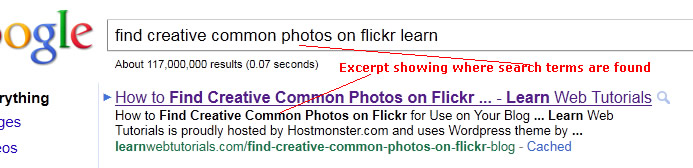
excerpt of where search terms are found
However, sometimes that may not be ideal. Or in certain searches such as the following one, it may not display quite a good blub in the search result page.
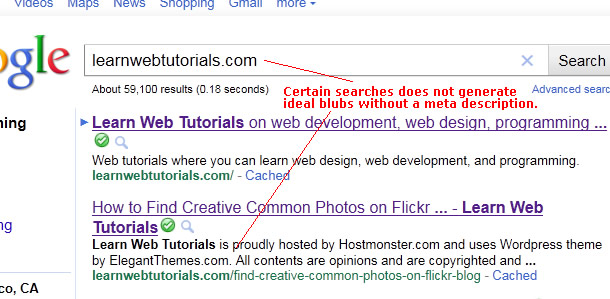
blurbs not ideal without meta description
You notice here that the search engine picked up some random text at the footer of the page.
This is when it would be helpful to have a meta description tag for the search engine to display instead.
Depending on the particular WordPress theme, it may be possible to have the meta description tag be generated simply by typing in an Excerpt in the WordPress post. For example….
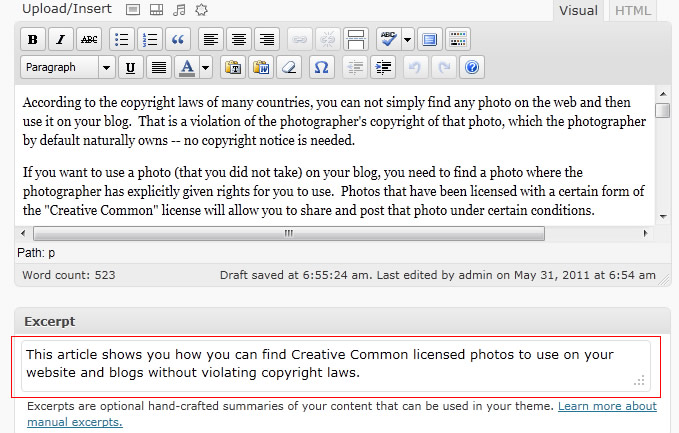
excerpt used as the meta description
If that doesn’t work, install the All-In-One SEO Pack WordPress plugin and it would. As seen in the below source code, we see that All-In-One SEO plugin took what we typed into the Excerpt field and put that into an meta description tag …
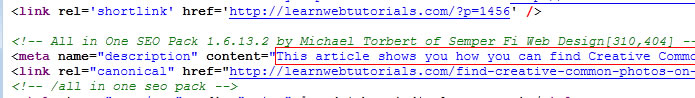
meta description code
If you don’t want to have to type excerpts for every post, you can have the All-In-One SEO Pack plugin auto-generate the description by going to the All-In-One SEO settings and checkmarking “Autogenerate Descriptions” as in …
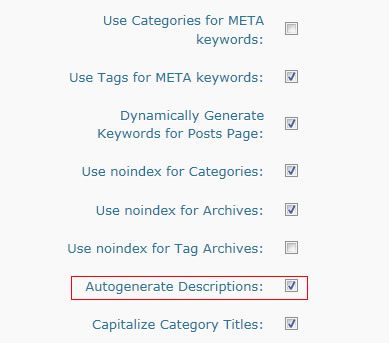
setting to autogen meta description
Now if we look at the source code, we see that WordPress All-In-One SEO plugin simply takes the beginning portion of the post content to be used in the meta description.
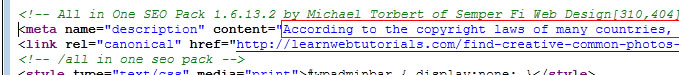
beginning portion of content used for meta-description
If that is not suitable to you for that particular post, then you can override it by manually putting in an excerpt for that post as before.
So the All-In-One SEO Pack WordPress plugin is great for generating meta description in addition to its SEO (search engine optimization) enhancements. This is a well recommended plugin to install.
But if for some reason, you don’t want to install it. An alternative is that you can always alter the code of the WordPress theme to put in the meta description.






