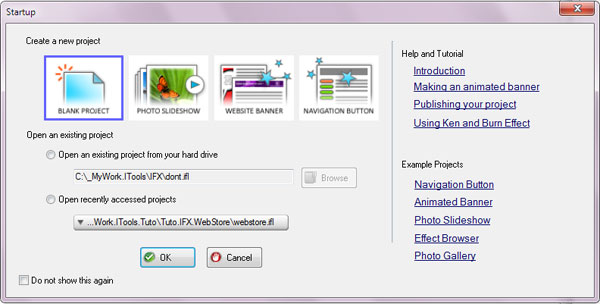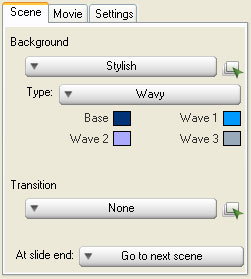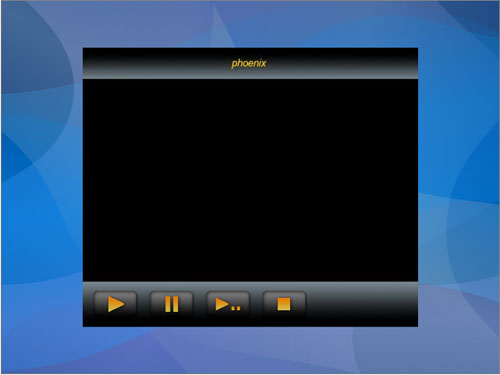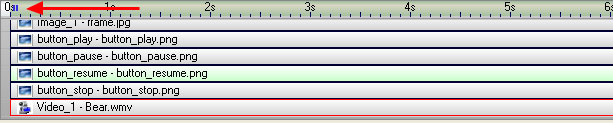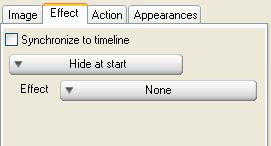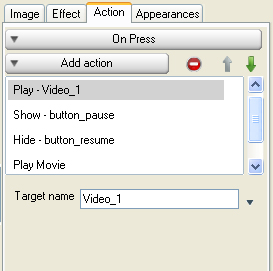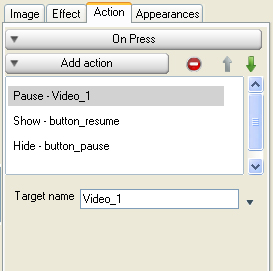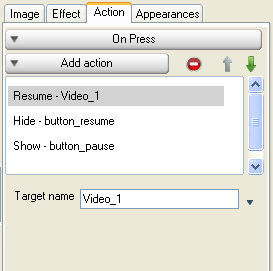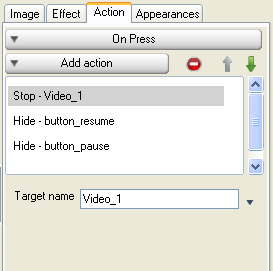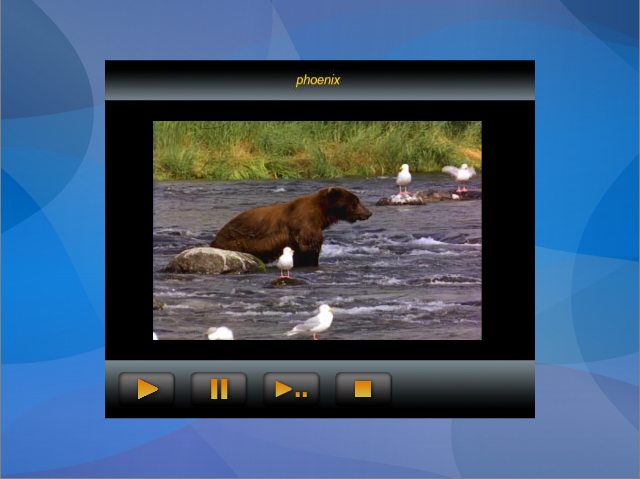Creating a simple basic video player is as easy as assembling some button images onto an existing model of player. Please take a look on this lesson on how to make a simple video player.
Step 1 Install and Run IncrediFlash XTreme from here Step 2 From startup menu, choose "Blank Project" & click on "OK" button. Let the dimension be 640 x 480 pixels
Step 3 Set Background to Stylish and choose Wavy type.
Step 4 Click Insert menu bar and choose Image. Insert file frame.jpg, followed by button_play.png,button_pause.png , button_resume.png, and button_stop.png. Arange them all as shown below
Step 5 Click Insert menu bar and choose Video. Arrange the position of the video in such a way that it locatesat the center of the black area of the frame as shown below
Step 6 Don't forget to click the left corner of the timeline window while the just-inserted video is selected inorder to pause the video at the very beginning of player's loading.
Step 7 Button Pause and Resume need to be hidden at the start of playback. You can set effect for both button as shown below
Step 8 For every button lying on the top of the frame image, set the action on OnPress event as shown below (each forbutton_play, button_pause_button_resume and button_stop respectively)
Here is the result :
You can see this video by clicking from here 
|