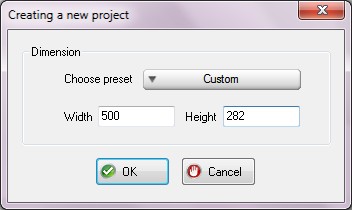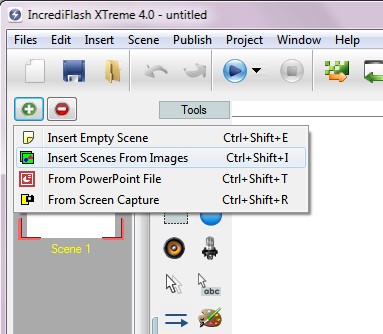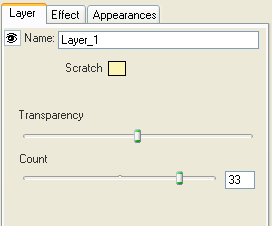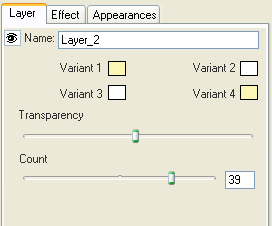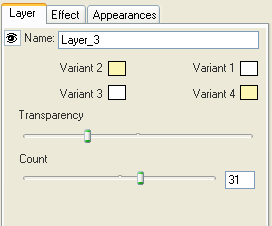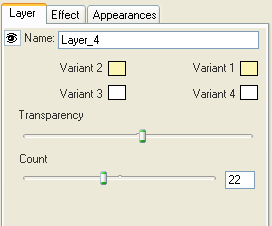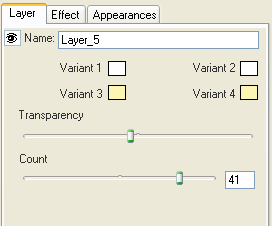Apart from transition effect there's still one technique that can be used to make a slides show lookedcool. It is layer efftecs which user can apply to each of their slides.
Step 1 Install and run Incrediflash Xtreme from here Step 2 Create New Project and choose Blank Project.
Step 3 Choose Dimension to 500 x 282 pixels
Step 4 Click Add Scene button
And choose Insert Scenes From Images. You can download this lesson's materials from Step 5 Apply any transition effect for each scene. You may skip this step if you just want tofocus on layer effect application. Step 6 Apply layer effect for each scene by clicking on "Insert a layer effect" tool as shown below
Step 7 For each scene, apply the following layer effect successively: Old Movie Scratch Horizontal
Arrow
Moving Lines Horizontal,
Vertical Rounded,
Random Square
Step 8 Now you have your slides show decorated using layer effect. 
|