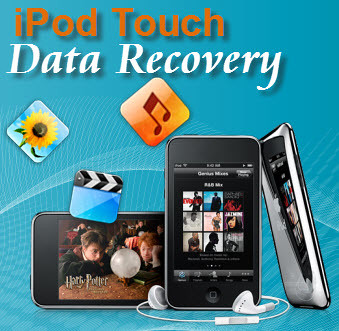![[iPod Recovery]How Recover Music Files that You Deleted or Lost on Your iPod?](/images/pubheaders/2/2026.png) Situation 1.How to recover deleted music from ipod touch 4th generation?
I was trying to get everything synced on to tunes and i accidentally clicked the delete button and all my photos and music were deleted how do i get them back. Situation 2.How can i recover music from a stolen iPod and computer?
I had my home broken into and they stole my ipod touch and computer that had my itunes on. I had purchased alot of music and don't want to lose it. So is there any way to get at least the music back??? You may ever accidentally deleted songs from your iPod. Or you just have to restore your iPod due to some reasons like software corruption, white screen, etc. and all your music or videos files are gone.
iPod (iPod Classic, iPod Shuffle etc) supports 2 file systems: FAT32 & HFS+ and is compatible with both Windows and Mac OS X. If the device is being connected to a PC using the Windows operating system for the first time, it will format the drive to the FAT32 file system. If your iPod is connected to a Mac machine (iMac, MacBook etc) initially, then the drive will be formatted to the HFS+ file system. The most common form of iPod data loss to is accidental deletion in the process of synchronizing using iTunes.
iPod recovery software like Tenorshare iPod Recovery is a free trial version which allows you to scan your iPod for lost files and preview them at no cost. If your files are found and recoverable, ONLY THEN should you proceed to register the software and for a small fee ($39) in order to recover the files. This is NOT freeware. If the program doesn't suit you, then look elsewhere. Sincerely hope you can recover precious iPod files anyway.
See this step by step tutorial for iPod data recovery.
Step 1. I downloaded this iPod data recovery software onto my computer and lauched it.
Step 2. Selected "iTunes Data Recovery". All backup files of my iOS devices were listed on the interface. Highlighted my iPod Touch and clicked "Scan" to start.
Step 3. The scanned result separately was listed in categories including Contacts, Call History, Messages, Notes and Photos, etc. I previewed the photos and ticked the ones I would like to recover. Ticked the things I want to get bcak to continue.
Step 4. Clicked "Recover" in the top of the interface to go on the iPod data recovery process.
Step 5. I set a destination floder to save all my stuff.
Are you just in trouble of data loss on your iPod? Just take action to recover music from iPod in the above way! With a few mouse clicks, you are done for iPod recovery!

|