Last updated on 2013-06-02, by
How to Transfer Movies from iPhone 4S to iPhone 5
Each year when the new generation of iPhone is released as a market hit, users always need to have a second thought on whether to replace the old iPhone with the new one or not. When iPhone 5 appears in the market as dual-core A6 processor powered mobile with extremely thin design and speedy lighting dock, most iPhone 4S users are more or less lured to pay for the new Apple mobile. In fact, before making the decision to change from iPhone 4S to iPhone 5, users get more to think about besides the price and the function of iPhone 5. For example, they need to find out a method to transfer movies from iPhone 4S to iPhone 5 which will be quite useful.

For most iPhone 4S users, purchasing iPhone 5 is not equal to abandoning the data files on iPhone 4S. Therefore, the movie transference from iPhone 4S to iPhone 5 turns out to be quite necessary. For one thing, the movie transference from iPhone 4s to iPhone 5 allows users to get rid of the trouble that they have to pay those purchased iPhone 4S movies again for iPhone 5. For another, users can eliminate the danger of losing those movies recorded by iPhone 4S permanently after transferring those movies from iPhone 4S to iPhone 5. Therefore, here two methods will be covered to help users transfer movies from iPhone 4S to iPhone 5.
Method One: Download iPhone 4S purchases
Even though iTunes can’t provide a direct access to transfer movies from iPhone 4S to iPhone 5, it does allow users to manage the movie transference in an indirect way. Generally speaking, users can try to transfer movies from iPhone 4S to computer, which is permitted by iTunes in special conditions, and then sync those transferred iPhone 4S movies to iPhone 5. One thing to notice is that those involved movies shall be those purchased from iTunes that are still on sale. Moreover, the iPhone 4S and the iPhone 5 shall share the same Apple ID.
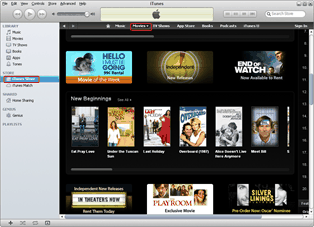
Enter into iTunes Store
Download and install the latest iTunes to make sure iPhone 5 can be supported. Open it, click “iTunes Store” tab in the panel to get into the online store and choose “Movies” tab to list all movies on sale. Then find out those purchased iPhone 4S movie s one by one.
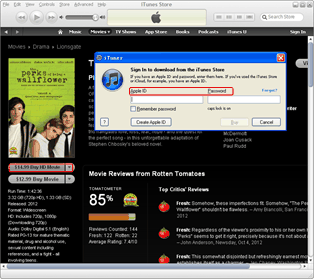
Download those purchased movies
Enter into the download page of the iPhone 4S movie and then click “Buy this movie” button. When a dialog box pops out asking for Apple ID, one needs to enter the ID to authorize the computer. After that, the iPhone 4S movie will be downloaded to iTunes.
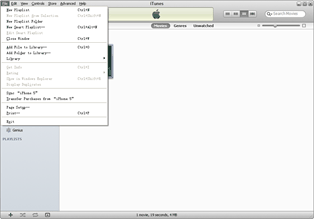
Sync iPhone 4S video
Connect iPhone 5 to the computer, click “Movie” tab under “LIBARARY” in the panel to list all movies available in iTunes. Then choose those iPhone 4S movies and click “Sync to iPhone 5” option to manage the transference of iPhone 4S movies from computer to iPhone 5.
Method Two: Transfer with Leawo iTransfer
The fact that recorded movies accounts for a large proportion of all iPhone 4S movies has forced users to find out other apps to manage the transference of movies from iPhone 4S to iPhone 5. To this extent, Leawo iTransfer, a professional iPhone 4S to iPhone 5 transfer, will be a nice choice. With this iPhone transfer, users are not only allowed to transfer movies of all kinds from iPhone 4S to iPhone 5, but also manage the movie transference even when different Apple IDs are provided to iPhone 4S and iPhone 5. However, users need to install iTunes beforehand to make sure Leawo iTransfer works.
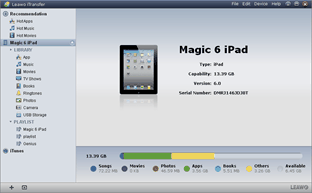
Download this iPhone transfer
Download and launch the latest Leawo iTransfer to make sure iPhone 5 can be supported. Then connect iPhone 4S to the computer, open Leawo iTransfer and then connect iPhone 5 to the computer. In this way, both Apple mobiles will be recognized by the iPhone transfer.
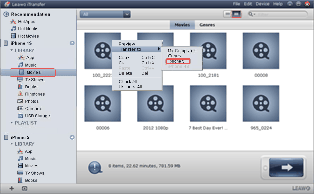
Choose iPhone 4S movies
Click “Movie” tab under the icon of iPhone 4S to display all iPhone 4S movies in the right panel. Then choose those movies needed to be transferred from iPhone 4S to iPhone 5, right click them and choose “iPhone 5” in the drop-down menu of “Transfer to”.
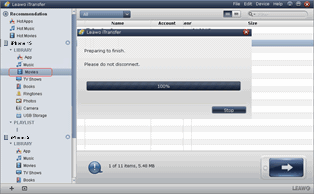
Transfer iPhone 4S movies
After that, Leawo iTransfer will automatically start transferring iPhone 4S movies to iPhone 5. As the transference ends, users are allowed to play iPhone 4S movies on iPhone 5.
Video GuideSoftware
iTransfer 
An iTunes assistant to transfer data among iDevices, iTunes and PC.
$19.95
Platfrom: Windows 7/Vista/XP
Windows 7/Vista/XP






















