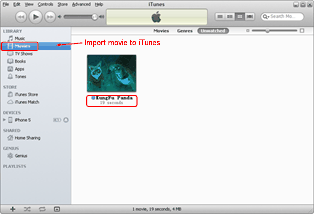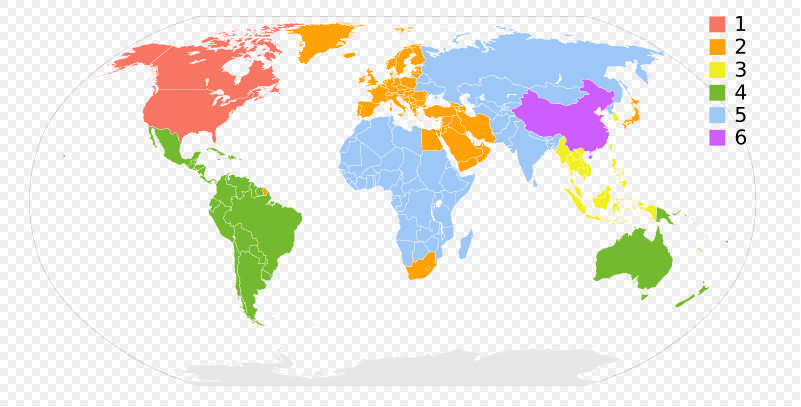Last updated on 2014-01-26, by
How to Transfer Movies from DVD to iPhone 5
The advancement of Internet has resulted in the fact that video sharing websites like YouTube are gaining increasingly favors around the world. Of course, except YouTube, DVD disc and cinema also provide favored solutions to help users enjoy movies. In fact, as the main bridge connecting fans and movies before the popularization of YouTube, DVD disc remains to be a favored choice for most movie fans for its cheap price and long shelf time. However, the fact that DVD disc is only accessible with the help of DVD player has made it much less convenient than portable YouTube movie. As a consequence, even though iPhone users may own the DVD of Die Hard, they may still be forced to buy the same movie on iTunes so as to play it on the Apple mobile. Therefore, if one can find a way to transfer movie from DVD to iPhone 5, he can at least save some money.

Moreover, if users want to watch some old movies that are not available on YouTube, he needs to transfer movies from DVD disc to iPhone 5. Of course, the movie transference from DVD disc to iPhone 5 is most desired by movie fans owning various DVD discs. Generally speaking, to manage the transference of movies from DVD to iPhone 5, users are required to convert DVD movie to iPhone 5 video at first and then move the converted DVD movie to iPhone 5. In this post, the following two parts will show the steps in details.
Part I: Rip DVD movie as iPhone 5 video
The fact that DVD movie is not supported by iPhone 5 has forced users to manage the conversion from movies on DVD disc to iPhone 5 video if they want to play DVD movie on iPhone 5. Of course, to make sure the conversion process works, users will need a powerful DVD to iPhone 5 converter like Leawo DVD Ripper.
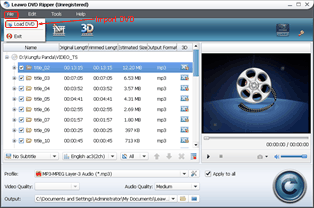
Import the movie on DVD disc
Download and install the DVD Ripper, open it and then click “File” button in the menu bar. Choose “Load DVD” icon to import the movie on DVD disc and then click “OK” button to finish the importing process.
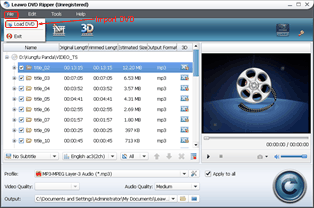
Set the output file for iPhone 5
Make the output file as MP4 movie in the drop-down menu of “Profile”. Then click “Settings” button to enter into Profile panel where users need to set the video size of the output file as “1136×640”, the video codec as “H.264” and the audio codec as “AAC”. Then click “Convert” button to begin the conversion process.
Import the iPhone 5 video to iTunes
After the conversion from DVD to iPhone 5 video ends, open iTunes and then import the converted DVD movie into iTunes with drag-and-drop operations.
Part II: Transfer DVD movie to iPhone 5
After the steps mentioned above is done, users will need a powerful computer to iPhone transfer to help they move DVD movies to iPhone 5. Of course, they can refer to iTunes to transference process. However, the limitations posed by iTunes like asking users to authorize the computer with Apple ID has made the tool a less favored choice than Leawo iTransfer. Created as a professional iPhone transfer, Leawo iTransfer allows users to transfer movies from iTunes to iPhone 5 directly and freely in just a few clicks.
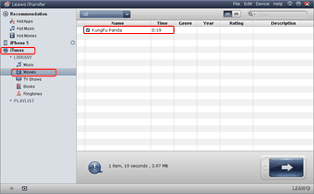
Download Leawo iTransfer
Download and launch Leawo iTransfer to make sure iPhone 5 can be supported. Then connect iPhone 5 to the computer with USB cable. Moreover, to make sure Leawo iTransfer works, users need to install iTunes beforehand.
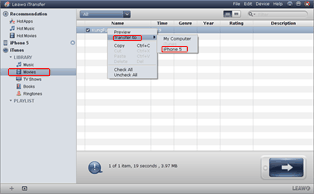
Choose movies in iTunes
Click the icon of iTunes in Leawo iTransfer and then select “Movie” option to list all movies in iTunes. After that, choose the converted DVD movie needed to be transferred to iPhone 5, right click it and then select “iPhone xxx” option in the drop-down menu of “Transfer to”.
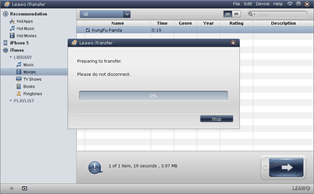
Start transferring movie to iPhone 5
After that, Leawo iTransfer will begin the transference of DVD movies from iTunes to iPhone 5 automatically. As the transference process ends, users are allowed to play DVD movies on iPhone 5.
Video GuideSoftware
iTransfer 
An iTunes assistant to transfer data among iDevices, iTunes and PC.
$19.95
Platfrom: Windows 7/Vista/XP
Windows 7/Vista/XP