Last updated on 2013-06-02, by
How to Transfer Apps from iPhone to iPhone
There are always times when the app transference from iPhone to iPhone is needed. When iPhone 4S users have gotten iPhone 5, they will need to move apps from iPhone 4S to iPhone 5. When users want to share an iPhone app to friends who also use iPhone mobiles, the transference of apps from iPhone to iPhone can provide the best solution. Of course, the app transference from old iPhone to new one only works when the app is compatible to different generations of iPhone mobiles. In fact, the app transference from iPhone to iPhone is not only necessary, but also beneficial to users. For example, moving apps from iPhone 4S to iPhone 5 can help users save a lot of time because they don’t need to spend time searching those iPhone 4S apps for iPhone 5 again.

Of course, the transference of apps between iPhones can also be used to back up iPhone data in case of accidental deletion. However, due to the restrictions from Apple, it is not an easy task to manage the app transference between iPhones. Therefore, the post will provide step-by-step guidance about moving apps from iPhone 4S to iPhone 5 so as to help users handle the ways to transfer apps from one iPhone to another iPhone.
Method One: Sync apps purchased on iPhone 4S
Designed as an iPhone to computer transfer, iTunes can be used to manage the app transference from iPhone 4S to computer on the condition that all those apps are purchased from iTunes Store and are still on sale. When it is done, users are allowed to transfer those purchased apps from computer to iPhone 5 with iTunes. Therefore, iTunes can provide direct access for users to transfer apps from iPhone 4S to iPhone 5. One thing to notice is that those two mobiles shall share the same Apple ID.
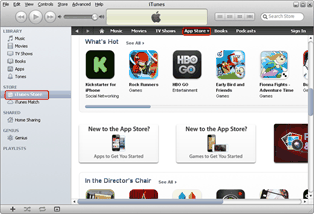
Find purchased iPhone apps
After installing the latest iTunes, open it and then click “iTunes Store” tab in the panel to get into the online shopping center. Next, select “App” tab to enter into App Store, choose “iPhone” button and then search for the purchased apps on iPhone 4S.
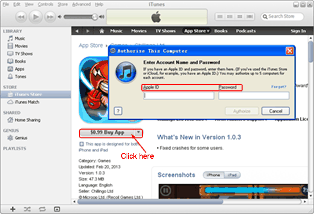
Download purchased iPhone apps
When a purchased iPhone 4S app is found, get the purchase page of the app. After clicking “Buy App” button on the page, a dialog box will pops out asking for Apple ID. When the Apple ID is filled into corresponding boxes, the purchased iPhone 4S app will be downloaded to iTunes. Repeat the following operations to download all purchased iPhone 4S apps.
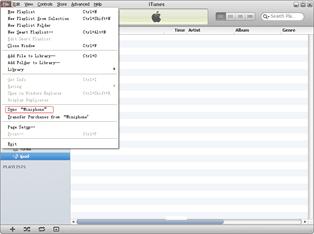
Sync apps to iPhone 5
After that, click “Apps” tab under “LIBRARY” to list all iPhone apps in iTunes and connect iPhone 5 to the computer. After choosing those iPhone 4S apps, click “File” button and select “Sync iPhonexxx” option in the drop-down menu to manage the process of app transference from iPhone 4S to iPhone 5.
Method Two: Transfer with Leawo iTransfer
Designed as a powerful iPhone to iPhone transfer, Leawo iTransfer allows users to transfer apps from iPhone 4S to iPhone 5 directly. Moreover, not only those purchased iPhone 4S apps can be transferred to iPhone 5 with Leawo iTransfer, but also those iPhone 4S apps one has downloaded online. One thing to notice is that Leawo iTransfer only works on Windows systems that have installed iTunes beforehand.
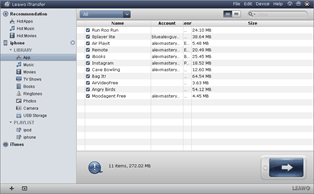
Get Leawo iTransfer
Download and launch the latest Leawo iTransfer to make sure iPhone 5 can be supported. Then connect iPhone 4S to the computer with USB cables, open the iPhone to iPhone transfer and then connect iPhone 5 to the computer. Otherwise, only one device can be recognized.
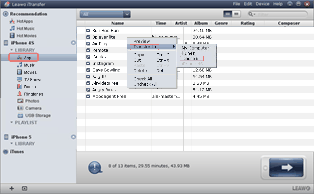
Choose iPhone 4S apps
Click “App” button lying under the icon of iPhone 4S to list all iPhone 4S apps available. Choose those iPhone apps needed to be transferred from iPhone 4S to iPhone 5, right click the mouse and then choose “iPhone 5” option in the drop-down menu of “Transfer to”.
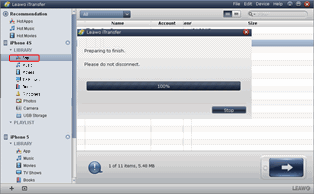
Transfer iPhone 4S apps
After that, Leawo iTransfer will begin transferring iPhone 4S apps to iPhone 5 automatically. When the transference ends, users have managed the task of transferring apps between iPhones.
Video GuideSoftware
iTransfer 
An iTunes assistant to transfer data among iDevices, iTunes and PC.
$19.95
Platfrom: Windows 7/Vista/XP
Windows 7/Vista/XP






















