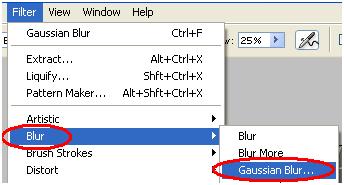In this tutorial you will learn to show landscapes, streets, even people look like toys.
Image source:
Final Image
Step-1
Select any street or landscape image, something like this.
In layers, right click on the selected image layer and click on “duplicate layer” to duplicate the image.
Step-2
Now, you have two images in two layers. Select the top most layer and go to filters>>blur>>Gaussian blur. In Gaussian blur panel set the radius to 3.5
You get the blurred image like this.
Step-3
Select Eraser tool, change the brush type to “Soft round 17 pixel” as shown below and set the opacity = 15% and flow = 25%.
Step-4
Now, erase the middle part of the blurred image as shown below.
FINALLY, YOU GET THE RESULT LIKE THIS.