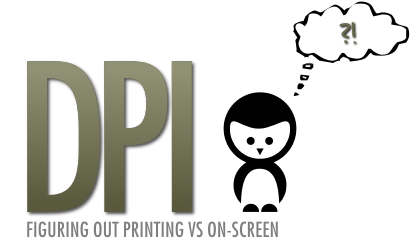
So, what exactly IS DPI?
DPI is an abbreviation meaning Dots Per Inch, and it's used as a form of resolution measurement for printers, scanners, digital cameras and displays. The greater the native DPI number, the higher the resolution and detail of the image is.
PPI is a similar term that stands for Pixels Per Inch, which in essence means the same thing as DPI, however tends to apply to images intended for on-screen use only and not for physical printing.
For the sake of simplicity, it's all the same thing.
Measuring DPI with a Ruler
One of the most confusing aspects of DPI is figuring out how big something is based on it's resolution when it comes time to printing. The rule of thumb here is that 1 inch = 72 DPI. Well, sort of, depending on who you ask and if they accept the 72 DPI myth turned standard. More on this to come...
Let's take a camera for example. My Nikon D70s tech specs state that the largest photo resolution supported is 3,008 x 2,000 pixels. So if I want to print that image at it's native size, I'd up printing a huge 41.7" x 27.8" poster!
Here's the math:
Width: 3008 / 72 = 41.7
Height: 2000 / 72 = 27.8
That's how you convert DPI resolution to inches.
Here's the complete conversion chart:
1 Centimeter = 28 Pixels
1 Inch = 72 Pixels
1 Millimeter = 3 Pixels
At this point, you may be asking "Why 72 Pixels?".
Well, you may have heard that monitors display a resolution of 72 or 96 DPI, or something similar, but that's completely bogus and is nothing more than a myth that's been repeated over and over until it became fact. The DPI level of an image is irrelevant when it comes to a video monitor because everything is measured in pixel sizes. Think I'm crazy? Try this little test: Open up Photopaint or some other graphics program and create a 1" document in 72 DPI. Next, take out a ruler, hold it to your monitor and you'll see that it's not exactly 1" wide or high, and depending on your resolution, it's probably not even close.
So again, why 72 pixels? It actually has to do with text fonts, which are measured in points. A point is defined as 1/72 of an inch, so a 12 point font size is 12/72 of an inch in height when printed.
So in essence, the 72 pixel concept is really just a fake number that has become an industry standard unit of measurement. You can read about this concept in great detail at www.scantips.com. We'll go over the true measurement of DPI vs Ruler Measurements in a bit.
At first, this is probably just adding to your confusion, but I can assure you that it will all become quite clear by the time you're done reading this tutorial.
Before you can figure out what kind of DPI you should be using, you first have to consider what the graphic is for. Is this for printing, or is this for on-screen video display? Answering this question is really the first thing you should be asking yourself, because you're in for a real nightmare if you design in the wrong DPI and only find out halfway through the project.
Read the rest of this MASSIVE article HERE!
DIGG this article
Enjoy!
Dan
