PhotoShop auto-darkening images when saving
#1

Posted 25 October 2006 - 08:33 PM
See for yourself...
Direct PS save:
http://i19.photobuck.../fireangel1.png
Saved through GIMP:
http://i19.photobuck.../fireangel2.png
So does anybody know how to stop this from happening? Thanks in advance, its really appreciated.
This is just one more reason why I think GIMP is better than Photoshop -.-
#2

Posted 26 October 2006 - 01:59 AM
My guess is that the problem is due to transparency in the image.
#3

Posted 26 October 2006 - 03:22 PM
You can do just as many things in GIMP (if not a few more) than in PSJust because you're not adapt at using Photoshop, doesn't make it worse.
#4

Posted 26 October 2006 - 04:38 PM
#5

Posted 26 October 2006 - 05:22 PM
#6

Posted 26 October 2006 - 06:50 PM
What photo viewer you using?
The default one that's with XP
Lol, thanks, but it'll get annoying when I want the sig to be bright XD.tbh, i liked the darker version of that sig better
#7

Posted 26 October 2006 - 06:58 PM
#8

Posted 27 October 2006 - 07:09 PM
Thanks for the help though, I really appreciate it.
#9

Posted 27 October 2006 - 07:20 PM

#10

Posted 28 October 2006 - 12:48 AM
Also... After I uninstalled / re-installed, when I open an animated .gif image in PS, and then look in the Animation window, there are no multiple frames... But if i look at it in the photo viewer, or even open it in GIMP, it's animated... I've tried uninstalling it / re-installing it numerous times, and nothing's worked...
Edit: I just tried to open an animated GIF that I made quick before I had gone through uninstalling it over and over, and this is what came up now:
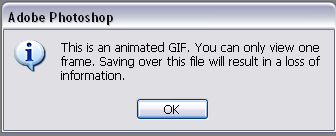
Edited by carnageX, 28 October 2006 - 12:55 AM.
#11

Posted 28 October 2006 - 08:04 AM
Edited by Dance, 28 October 2006 - 08:05 AM.
#12

Posted 28 October 2006 - 08:49 AM
0 user(s) are reading this topic
0 members, 0 guests, 0 anonymous users
