How to create a Custom User bar in minutes!
#21

Posted 16 September 2005 - 01:19 PM
#22

Posted 21 September 2005 - 01:12 PM
But the only part i didn't get was how you make the scanline but its all good
Edited by blood weaver, 21 September 2005 - 08:11 PM.
#23

Posted 02 November 2005 - 01:20 PM
#24

Posted 07 November 2005 - 05:02 AM
#25

Posted 10 November 2005 - 06:11 AM
#26

Posted 10 November 2005 - 01:56 PM
#27

Posted 11 November 2005 - 05:33 AM
#28

Posted 26 March 2006 - 08:15 AM




Edited by majk, 26 March 2006 - 10:52 AM.
#29

Posted 19 May 2006 - 12:26 PM
#30

Posted 19 May 2006 - 03:14 PM
1. When you start up Photoshop its the logo that shows ("splashscreen")
2. i tried to do the tut (finally found time)
great tut, but there something bout my user-bar i dont like, can you comment ple (it seems smaller then the ones i see here in the examples??) --> something bout the font too? i dunno what made it so pixelated.
Edited by Scythar, 19 May 2006 - 03:16 PM.
#31

Posted 22 May 2006 - 11:53 AM
#32
 _*DJ Darkshade_*
_*DJ Darkshade_*
Posted 28 May 2006 - 06:11 PM
nice tut lol... toilet...
Edited by DJ Darkshade, 28 May 2006 - 06:12 PM.
#33

Posted 28 May 2006 - 09:45 PM

EDIT: Kizz, in your tutorial, you said to make the image 350 wide, but in the screenshot it shows 300 wide, so that screwed me up. I think you should fix that before others make the same mistake as I did.
I thought mine was smaller.
Edited by fma, 28 May 2006 - 10:04 PM.
#34

Posted 28 May 2006 - 10:21 PM

EDIT: More:
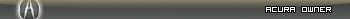






And into a GIF:
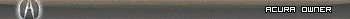
Edited by fma, 29 May 2006 - 01:14 AM.
#35

Posted 01 November 2006 - 06:39 AM
Hey guys. Thanks for the tutorial. I followed it and this is what I made. It was also my first time. Thanks.
EDIT: Kizz, in your tutorial, you said to make the image 350 wide, but in the screenshot it shows 300 wide, so that screwed me up. I think you should fix that before others make the same mistake as I did.
I thought mine was smaller.
Wow, I haven't visited these forums in a very long time. Thanks for the mistake spot, I'll fix it as soon as possible. And thanks for all you people who liked my tutorial.
Keep being creative
#36

Posted 13 February 2007 - 11:56 AM
#37

Posted 26 February 2007 - 03:23 PM
350x19
NOT
300x19
#38

Posted 28 February 2007 - 06:47 PM
0 user(s) are reading this topic
0 members, 0 guests, 0 anonymous users
