if theres any way to make it move smoother please help... or any other suggestions.... this was just a random sig/banner thing for my socom2 clan cuz i needed something to do...
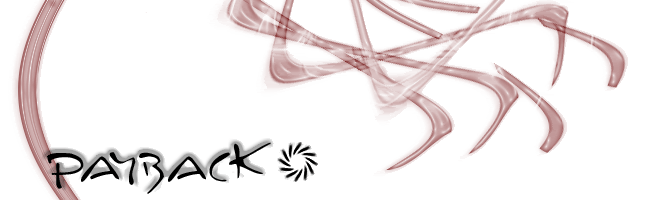
comments?
Posted 21 August 2004 - 03:41 AM
Posted 21 August 2004 - 04:43 AM
Posted 21 August 2004 - 06:54 AM
Posted 25 August 2004 - 03:45 PM
Posted 25 August 2004 - 11:19 PM
Posted 28 August 2004 - 02:22 AM
Posted 28 August 2004 - 06:00 AM
great ideaIn efforts to save size and make it smoother you could slice the image into two parts. One would contain the left part of the pic with the animation and the other would contain the static image on the right. That way you can add more frame layers to make it smoother without making the size too big.
Posted 28 August 2004 - 08:49 AM
Posted 28 August 2004 - 11:45 AM
Posted 28 August 2004 - 04:15 PM
Posted 28 August 2004 - 04:18 PM
Posted 28 August 2004 - 04:24 PM
Posted 31 August 2004 - 02:25 AM
it went on a website that was the sizeToo big.
Needs a border.
A little empty.
Smooth it out.
Font is a little 'off-topic'
Posted 31 August 2004 - 03:45 PM
Posted 01 September 2004 - 02:02 AM
0 members, 0 guests, 0 anonymous users