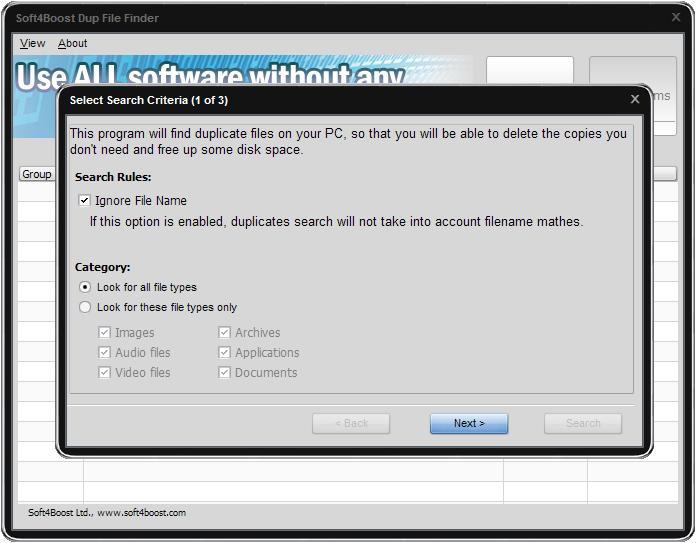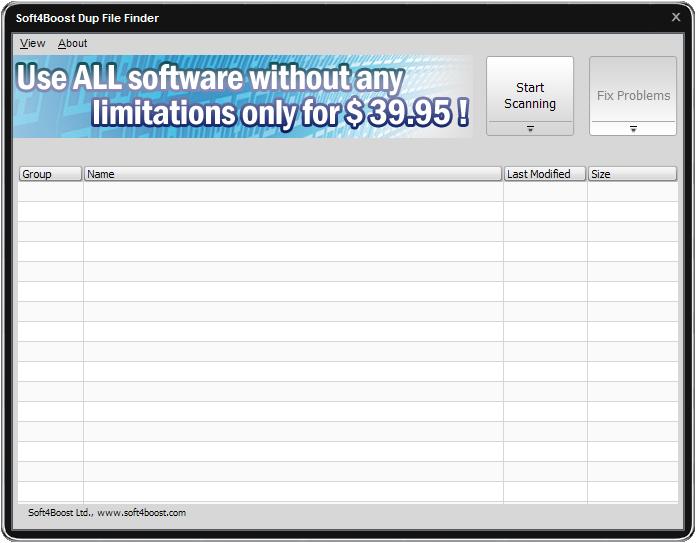How to find all duplicates in my PC?
Keeping unnecessary duplicates on your computer means wasting valuable hard disk space. With Soft4Boost Dup File Finder, you will find and delete these files so you won't experience lack of free disk space. Step 1: Download and install Soft4Boost Dup File Finder Click here to download it. After the download is finished, run the S4BDupFileFinder.exe file and follow the installation wizard instructions. Step 2: Run Soft4Boost Dup File Finder Run the Soft4Boost Dup File Finder executable using the desktop shortcut or the Programs section of the Start menu and the scanning process automatically will begin. It will take some time depending on your computer configuration. Step 3: Start Scanning your PC Follow the instructions on the steps 1 - 3 and start to find process.
Step 4: Select duplicates for removing When the scanning is finished you can see the detailed result.
Selected unnessesary duplicates and click Fix Problem button. 
|