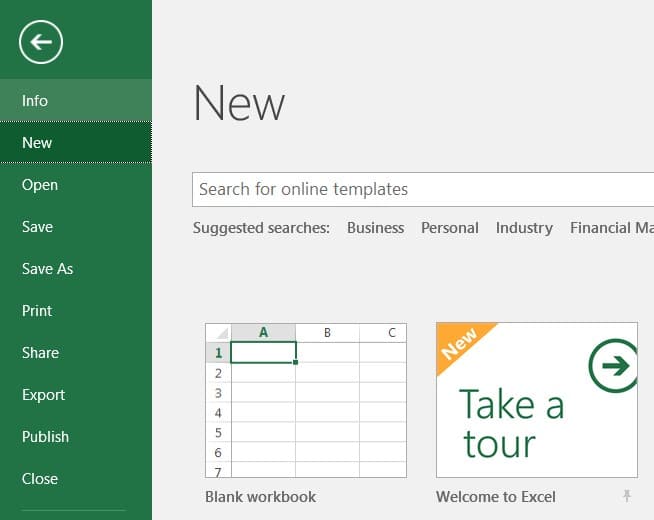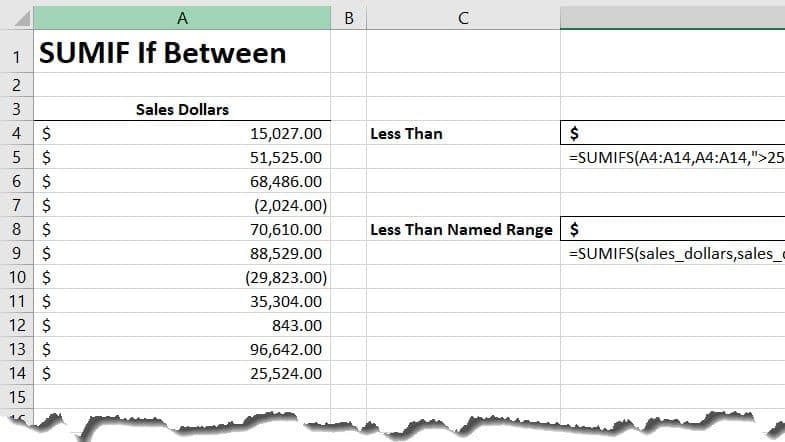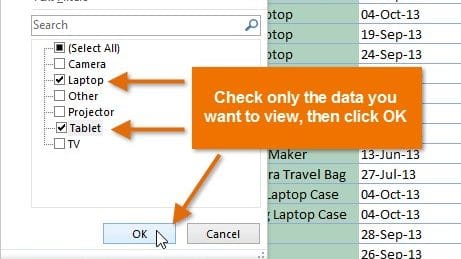Learn how to use the Camera tool in Excel.
Unlike most tools in Excel, the Camera tool is not very well known. In fact, in order to use it, you must add it the Quick Access Toolbar (QAT). Watch this brief video that demonstrates how to add the Camera Tool. This can be done is under 1 minute!. Ready, Set…GO!
Adding the Camera Tool to the Quick Access Toolbar
Getting Started with the Camera Tool
Let’s look at how to use the Camera Tool. First, the Camera Tool acts like a live feed camera.
- First, select a cell or a range of cells.
- Then, click on the Excel Camera Tool icon in the Quick Access Toolbar.
- Click anywhere on the worksheet to drop the camera window.