How to Open "About Windows" in Windows 7
InformationThis will show you how to open the About Windows window to see what the edition, version, build number, and registered owner and organization is for your installed Windows 7.
NoteThe About Windows exe file is located at C:\Windows\System32\winver.exe.
EXAMPLE: About Windows Here's How: That's it,
Shawn
Related Tutorials
- How to Tell if Windows 7 is a 32-bit or 64-bit System Type
- How to See Windows 7 License Information
- How to See System Information in Vista and Windows 7
- How to See what the System "Up Time" is in Vista and Windows 7
- See Original Installation Date and Time of Windows 7 and Windows 8
- How to Change the Registered Owner and Organization Information in Vista and Windows 7
About Windows - Open
-
New #1
I also find sombody fix winver apperence to Windows 8 Ultimate, version, build, date but i don't know and i want to learn.
To Change Top Windows 7 Ultimate image to Windows 8 (xx) Ultimate i know, it's in shell32.dll but i don't know to change text version, build,...
Can you show me?
Thanks so much!
-
New #2
Hello Stranger87, and welcome to Seven Forums.
All they did was take a screenshot of the window, then edited the image.
-
New #3
Thanks Brink.
But i want to know how they can edit text version, build, date...?
Or your mine they only edit this image, don't change those text in any .dll?
Thanks!
-
-
New #5
Thanks Brink very much!
now i know! :)
-
-
New #7
You can also just type ver in the command prompt for a quick tip.Last edited by Brink; 03 Apr 2009 at 02:13.
-
New #8
i think windows 7 beta should exipire 01.07.2009. but when i typed "winver" i get these screen (look atachment) is it some kind of error or what. I registred and activated w7 with product key that i get from microsoft... sry for OT
-
Related Discussions




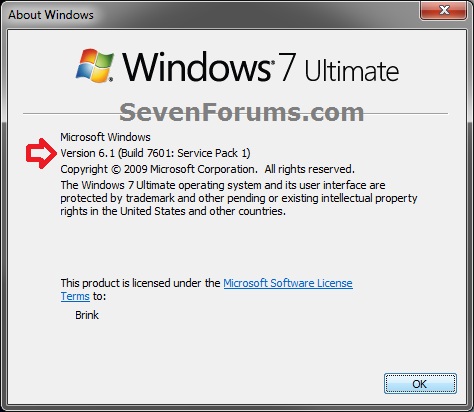



 Quote
Quote