How to Use Convolution for Reverb & Effects
In this tutorial we're going to dive into the crazy world of impulse responses and convolution reverbs. You're going to see how modern software reverbs are no longer just for simulating spaces, they can also be used for anything from speaker simulations and equalizers, to powerful sound design tools.
Every few weeks, we revisit some of our reader's favorite posts from throughout the history of the site. This tutorial was first published in February of 2009.
What is an Impulse Response?
An Impulse Response (or IR for short) is a sample of an acoustic environment that's been excited by an impulse. The impulse can be one of two things:
- The first is a loud, short burst of noise, preferably something that contains a wide frequency band (white noise, starter pistol, electricity spark) and is loud enough to cause the space to reverberate.
- The second method uses the recording or generation of a full range frequency sweep played through high quality flat response monitors from the sound stage to cause the space to reverberate. The sweep is later removed using a process called 'deconvolution' (the opposite of convolution), using dedicated software. The result is an accurate sample of the environment over all frequencies. As you can see in the picture below, you can record the space from any position you like.
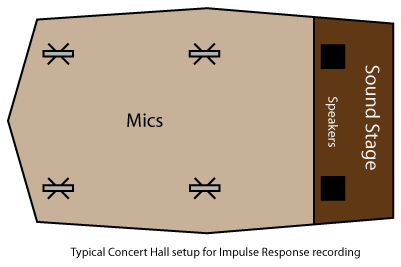
What is Convolution Reverb?
In the audio world, convolution is the process of multiplying two signals together using FTT (Fast Fourier Transformation). Simply put, the way convolution reverb works is that an IR is loaded and analyzed by the convolution engine. When a signal is passed into the engine it is multiplied with the IR to give the impression that the signal is physically interacting with the sampled space. The result leads to extremely realistic reverb simulations.
It's only been since computers have become powerful enough to handle these mammoth calculations in real time that convolution reverbs have become commonplace. It's not a million miles away in theory from processes like vocoding, where one signal has the characteristics of another imprinted on to it.
Where Can I Get One?
There are a number of commercial and freeware convolution reverbs on the market. It has to be said that the IR libraries that ship with these plugins are a major selling point. A Convolution Reverb is only ever as good as its impulse responses. Here are some examples.

Audioease Altiverb
Altiverb is highly regarded as one of the best Convolution Reverbs on the market, with extensive editing capabilities and a massive library of stunning high quality IRs. If you've got a spare $546 this should be your top choice.
Logic's Space Designer
Ships free with Logic Studio. Good set of editing and sound manipulation tools, plus a huge library of high quality impulse responses. If you own Logic, this should be all you'll ever need.
SIR2
Reasonably priced at $189, SIR2 is a fully featured convolution reverb plugin for Windows and OS X. Windows users can download the simplified version, SIR1, for free.
Voxengo Pristine Space
Priced at $129, Voxengo Pristine Space is a full surround convolution reverb plugin. Windows only. They also have some have some handy IR utilities too.
Waves IR-1 or Trillium Labs TL Space
If your a Pro Tools user and have loads of cash you should try these. Both come with top notch features and IR libraries at a top notch price. A Native version of IR-1 will set you back a whopping $1,029, so you've really got to want it!
REVerence
Ships with Cubase 5, if you're into that sort of thing. Only kidding! ;)
Kontakt2/3
Ships with a convolution reverb in its effects section.
Adobe Soundbooth
Has a convolution reverb for processing files.
Sound Design with Convolution

Since convolution multiplies two signals, who says that it has to use an Impulse Response from an acoustic space? Most convolution reverbs will let you load multiple file formats into their engines. So what does this mean? It means you now have a very powerful sound design tool at your disposal. You can merge any two signals you desire. Turn a thunderclap into a reverb tail, combine an owl in a forest with your guitar. The possibilities are infinite!
I'm going to give you some examples how loading a simple WAV file into a convolution reverb can yield some rather weird and wonderful effects. I'm also going to give you some ideas about creating your own.
Note: Although I'm using Logic and Space Designer for this tutorial, the techniques will work on any convolution reverb that allows you to load WAVs, and any DAW as long as you have a convolution reverb. I'll try to be as general as possible as this isn't necessarily a Logic tutorial but there will be some handy Logic-specific tips. And although technically we're not creating real impulse responses, I'll still refer to them as such.
Step 1
In this example I'm going to create an eerie underwater soundscape from some acoustic drums. Yep, you heard me! Let's dive in (don't mind the pun)!
I'm going to start by sampling a synth note. It's best to use something with a lot of harmonic content. I've chosen a patch from NI's FM8 called 'Dumbledrone'. I've bounced it as a FM8.wav file to my project folder.

Step 2
I've programmed up a 4 bar loop using DFH Superior 2 to be processed. I'll insert a Space Designer into my DFH channel. Now I'm going load my FM8.wav by dragging it straight into Sound Designer from Logic's Media Browser. All reverb plugins will have a some sort of browser for loading audio files into the engine.

Step 3
Here you can see my FM8.wav inside Space Designer. I've applied some Band Pass filtering to shape the sound a bit, as you'll find sometimes the low frequencies can get out of hand with this technique. The following example will start dry and I'll fade in the FX level so you can hear the result of the multiplication of the two signals. The end will be just the wet FX mix.

The result sounds a bit like a vocoded loop. It's important to hear that the snare triggers more high end frequency in the IR exactly like a reverb sample.
Step 4
Now I'm going to move that reverb to the slot below by holding 'Command' and dragging it down and then bypass it. I'm going to load another Space Designer into the slot above and open a preset from Spirit Canyon Audio's brilliant 'Kaleidoskopy' Impulse library. I'd thoroughly recommend you check their libraries if you're into making weird sounds. They have some free demo packs to try out too. I've chosen 'Iron Cookware' (I don't know who names their files but he's a genius!) and bandpass filtered it.

Here's the result on the same loop. You'll notice this time we get something very different. That's good!
Step 5
I'll now un-bypass my first Space Designer instance from Step 4 so I have both running and I'm going to take the dry level out completely on both Space Designers to leave just the processed audio. Now for the strange bit!
With the effects off I've just hit some random drums in DFH using my Trigger Finger. No timing, just random stuff. Here's the dry signal.
Step 6
Pretty dull! What follows is the same drums processed with both IR samples, 'Iron Cookware' feeding 'FM8' at 100% wet. I've also sent it off to two FX busses via some sends to two more Space Designers, one loaded with the preset 'Children of the Corn' and the other 'Krypton Deflouride'. Both are from 'Spectral Relativity' by Spirit Canyon Audio. I've also had to EQ it a bit, as I was getting a severe spike at around 1.5k.

Step 7
Whoa! I think you'll agree that the result is pretty strange and also really cool. The high stuff is obviously the cymbals with the toms and kick providing the low end drone. For the final touch I'm going to insert Logic's curious Spectral Gate over it to give it a more bubbly effect random effect. I've also done a bit of EQ-ing and balanced the sends a bit higher.
Who would have thought that the source of that sound was acoustic drums? This kind of texture would be right at home in a documentary about deep underwater life. Pretty wacky stuff!
So hopefully you get the idea that convolution isn't just about reverb. With the right source material you can get some pretty weird effects happening. This is perfect if you're into sound design for games, TV, films or visual art and installations. All you need is time, coffee and a bit of imagination!
Creating Your Own Impulse Response Library
I'm going to show you how creating you own library of weird impulse responses can be really easy, especially in Logic.
There are a couple of things we need to consider about how our IRs will effect the input signal. These are just guidelines about how things generally work.
-
Tonal IRs - any tonal (pitch) information will be present in the resulting multiplication. Make sure it's in the same key as your track, unless you're going for an out-of-tune effect!
-
White noise or non-tonal sources - using white noise as a basis for your IRs will produce the most flexible results, as it has no tonal content but contains all frequencies. This leaves lots of room for filtering, gating and modulation effects. Things like metal scrapes or foley sounds can work well too.
-
Long IRs - long files will produce more reverb-like effects that blur the sound and trail off when the incoming signal has stopped.
-
Short - best for EQ and sound shaping. When I say short I mean really short! Between 1-200ms.
-
Go nuts - the weirdest sounds often give the best results!
Step 8
I'm going to start with something long and reverberated so I'll need a good source. I've taken a sample of a bowed cymbal and pretty much destroyed it using a couple of plugins. It's a bit pointless to say how I did it as I just started to experiment. As it turned out I used some comb filtering to start courtesy of Ohmforce's 'Ohmygod' followed by some frequency shifting in Logic's RingShifter followed by delay, compression, EQ and finally Spectral Gate. I'll bounce it out as a WAV to my project folder.

Here's the result. I've named it SlicednDiced.
Step 9
I've loaded a Rhodes piano sound and recorded a short arpeggio sequence. I've made the notes short because the Impulse is long and I don't want the notes to bleed too much. It sounds pretty bad on its own.

Step 10
Now I'll load Space Designer and drag in my 'SlicednDiced.wav'. Let's check out the result!
Nice! It hasn't radically changed it, but it has given it a nice eerie quality.
Step 11
Let's try something different. We're going to get a bit random for this part and there's no better place to get random in Logic than the ES2 synth. I've loaded one up with the default preset. Now if you look under the central filter section you should see a button that says 'RND'. This little button is worth the price of Logic on its own.
Basically, it randomizes parameters based on the value of the slider to the right of it. To the right of that is a drop down menu where you can select which parameters you'd like. We want 'all'. Slide the value of the slider to 100% and hit 'RND'.
If you don't have Logic just use any synth (hardware or software) and start turning some knobs randomly. LFOs being modulated by other LFOs, FM, ring mod, distortion, the weirder the better!

Step 12
The Random button will give you some of the craziest sounds you've ever heard. If you're doing sound for games or just looking for special effects, this should give you all you could ever need. It's really worth sampling these and building a library for both production and IR sources. When you've found something suitably insane record some notes. I find that recording the same note on every octave of the keyboard (i.e C1, C2, C3 etc) is good as some sounds will vary with keyboard position. I've done one note per bar.
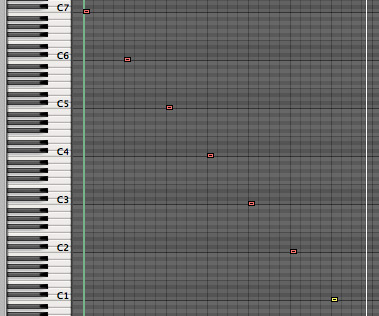
Here's what mine sounds like after about 6 randomizations and some minor tweaks.
I liked this sound as it has a bit of everything. The lower the notes get, you can actually hear the pitch oscillating (around about the third one) and the sound becomes shorter and loses tonal center.
Step 13
Now I need to bounce and edit what I've done. First off bounce the sequence to your hard drive as a WAV. Drag it from the audio bin or your browser onto your arrange page. To edit this in Logic you can do it a couple of ways. I normally do 'Strip Silence' but this way is a handy tip for equally slicing an audio file into beat divisions (great for loops too!).
With the scissors tool selected hold 'Alt' and cut on bar 2. This will cut the whole file into equal parts based on the first cut value, i.e. 1 bar regions.

Step 14
Trim the regions to the desired lengths and and then select them. Go to Audio > Convert Regions to New Audio Files. The key command is Alt+Command F.

Step 15
Save out your regions to your hard drive.

Step 16
Now we have our IRs ready to experiment with. I've loaded our original drum loop to use. To show you how each different IR will effect the loop I've copied it to several tracks and put a Space Designer on each one and loaded our IRs to the separate tracks. Each one has a bandpass filter at about 1.5k. First you'll hear the IR and then the loop with about a 50% mix of effect. Let's check it out!

As you can hear each has a very different effect on the loop. Where the oscillations are audible it becomes more like a delay effect.
Step 17
It doesn't stop there. Most Convolution engines will allow you to alter the start time and reverse the IR. Space Designer has some great tools for changing the volume and filter envelopes. Here's the first IR with some variations to start time, filter and volume. Four bars per variation.

You can get a lot of mileage out of just one IR. Really try to experiment with your IR and input sounds. There's a market for good sound effects, and if you come up with some corkers you could even sell them over at AudioJungle.
Of course what I've done here is just the tip of the iceberg. For a start I've only used a drum loop to test them out. They might sound totally different on, say, bagpipes!
Speakers, Objects and EQ
There are other applications for IRs. You can capture the characteristics of speakers, amps, hardware effects and equalizers by recording an impulse or sweep through or into the chosen device or object. When the dry signal is fed into these, it takes on the tonal characteristics of the sampled source to great effect. Why simulate a telephone with EQ when you can sample a real telephone like Fokke van Saane? This telephone impulse is taken from his brilliant collection of impulses, all totally free to download.
Dynamic Convolution
One serious limitation of most convolution reverbs is that every time you alter a parameter it has to recalculate the impulse response, causing dropouts. One piece of kit that has overcome this is Focusrites Liquid Mix technology. It uses Dynamic Convolution to mimic popular outboard EQs and even compressors. Don't ask me how, but it does! I have one of these babies and it really is amazing.

Making Real Impulse Responses
If you'd like to make some real acoustic impulse responses both Logic Studio and Altiverb ship with the relevant utilities. They take care of both impulse sweep generation and deconvolution. Voxengo also has a deconvolution application for sale at around $39 and also an Impulse Modeler for the same price, both for Windows.
Logic's Impulse Response Utility is a one window application that takes care of generating, recording and deconvoluting with a couple of clicks of your mouse. It even makes you a Space Designer preset and a cup of tea!
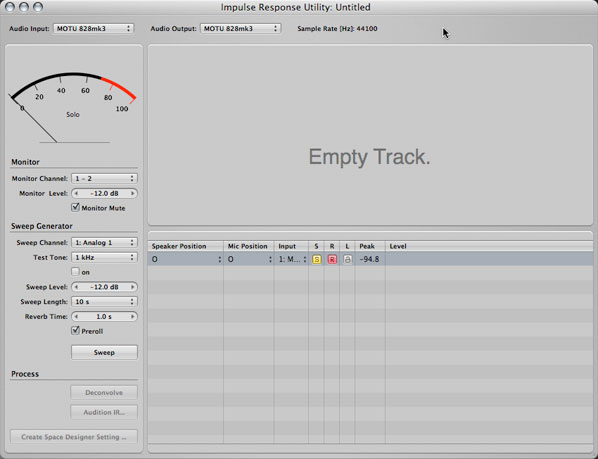
This subject is a whole tutorial all by itself so I'm not going to go into it here, although I have tried it and it works like a charm. Try impulsing your guitar's pickups — just hold them up to the speaker playing the sweep.
Well, this has been a whopper! I hope it has been informative and got you thinking about making some crazy and original sounds. I've listed some Impulse Response resources below for you to check out. If you have any questions please feel free to leave a comment. Til next time!
Impulse Response Resources
- Spirit Canyon Audio - Quality weirdness with freebies!
- Fokke van Saane - Great collection of IRs. Check out the mouth one.
- Altiverb - How to make an impulse response with Altiverb.
- www.virtuasonic.com - Check out their Synesthesia library. Demo available.
- Noise Vault - All things impulse.
- guitarampmodeling.com - Plenty of guitar amp speaker impulse responses.
- Voxengo - free impulses from the makers of Pristine Space.









