How to Customize the Windows 7 Taskbar Skin
InformationHereís something for those, who are stuck with the Basic skin, and donít like the default Taskbar appearance...
...but would rather have it look different:
Unfortunately, the Basic Taskbar appearance can't be changed thru settings, but requires you to alter the image files it's based on. This said, as the images are only a few pixels big, it's not difficult at all.
STEP ONEPreparation
1. Download the Uxtheme patch in order to use these modifications.
WARNING: Make sure you download the right files! As always, make backups of the files you alter, as thereís always a chance to break something. Especially when messing around with system files.
2. In there youíll need the 829.png to 832.png and 990.png to 993.png files. For build 7229, you'll need the 841.png to 844.png and 1010.png to 1013.png files instead.
NOTE: I created a little overview. Here you can see, where the images are used.
3. Apply the Uxtheme patch (If not already done before).
4. Take ownership of aero.msstyles (so you can overwrite it).
5. Create a backup of aero.msstyles.
STEP TWOHow to Edit
1. Open your aero.msstyles backup with Resource Tuner (or a comparable tool)Enjoy!
2. Extract the image files.
3. Modify the file(s) to your liking.
4. In Resource Tuner select Edit Resource to add the edited image.
NOTE: The file name has to be the same as the original file.
5. Select Save File as and create a copy of aero.msstyles somewhere
6. Replace the old file with the newly created one
7. Change to a different Scheme and back to apply your settings
TipI have attached the plain black bar in a ZIP file below for those who want to see what it looks like without having to edit something. Click on the Download button below to download the ZIP file.
Taskbar - Customize Skin
-
New #1
Nice Guide Killer Kat. Just What I Was Looking For lol.
-
Posts : 1,003 Win7 Ultimate x64 on Desktop / Win7 Ultimate x86 on laptop / Win7 x86 Starter on Netbook
-
-
New #4
Updated info for build 7068 ...
Hey
Thanks for the great post! However, I think the resources have changed for build 7068 upwards... the png's don't match those you mention in your tut.
Any chance of updating this for??
Thanks again!
-
New #5
Hello everyone
I think that png's are changing with build numbers. If I do something for 7100 I'll post it here but I'll be gratefull if someone posts some black basic skin (love ati 7500)
-
-
New #7
Yeah does anyone know how to modify this for RC 7100? Trying to apply this causes explorer.exe not to work and force me to system restore.
Ive looked through the aero.msstyle for the actual .png file for the taskbar but can't find it. I can find and replace the skin for the start menu but alas not the most important one ~ the taskbar.
(BTW my comp can't run aero, no GFX card)
-
New #8
Regarding step 2,
for those struggling to find the resource's, the images for build 7229 are as follows:
841.png upto 844.png and then 1010.png upto 1013.png
This maybe the same for other builds.
-
New #9
resource editing.....system 32 files love it! (not really)
now there's a field of which i have A LOT of experience in. I semi-sucessfully modified most of the files in XP (a boredom project) with out (much) problem. good to know i can do it in 7 too.... just another part of my OCD w/ customizing things :)
or better yet...rip all the 7 resources, and add them to xp muhuhahahaha....sorry, got carried away. thanks for the info guys.
Related Discussions





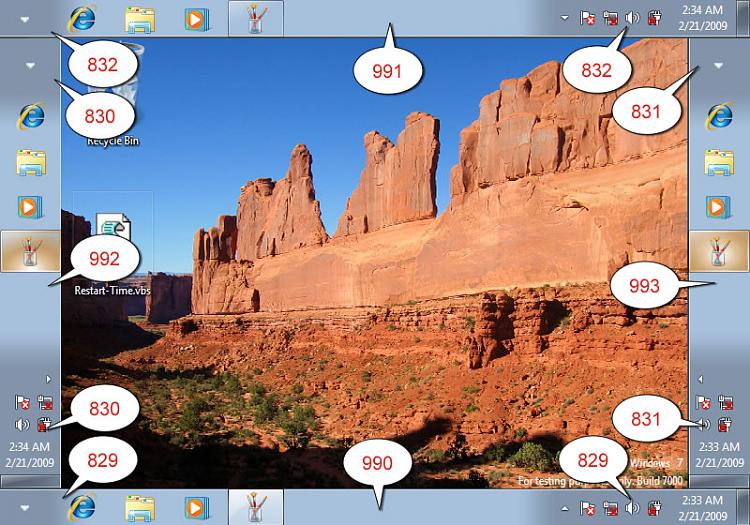



 Quote
Quote