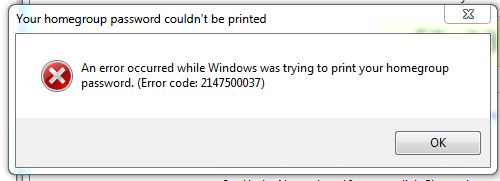How to View or Print Your Homegroup Password in Windows 7
InformationIf you have forgot your Windows 7 homegroup password, then this will show you how to view or print it to see what it is again. You must have this password to be able to join a computer to your homegroup.NoteHomeGroup makes it easy to share pictures, music, documents, videos, and printers with other people on your home network. You would have had to created a homegroup first before you will have a password to use to join other computer to your homegroup.
Here's How:
1. Open Windows Explorer, right click on Homegroup in the navigation pane, and click on View the HomeGroup password. (See screenshot below)That's it,
OR
2. Open the Control Panel (icons view), and click on the HomeGroup icon.
A) Go to step 4.OR
3. Open the Control Panel (icons view), and click on the Network and Sharing Center icon.
4. Click on the Choose homegroup and sharing options link. (see screenshot below)
5. Click on the View or print homegroup password link. (see screenshot below)
6. Write down this password down, or click on Print this page to print the passoword. When done, close this window. (see screenshot below)
NOTE: The password is case sensitive, so it will need to be typed exactly as it appears here when used to join a computer to the homegroup.
Shawn
Related Tutorials
- How to View the Homegroup Password in Windows 8
- How to Link your Live ID and Share Files in Windows 7 HomeGroup
- How to Change the Default HomeGroup Icon in Windows 7
- How to Add or Remove Homegroup from the Windows 7 Navigation Pane
- How to Add or Remove the HomeGroup Desktop Icon in Windows 7
- How to Create a Homegroup in Windows 7
- How to Join or Add a Computer to a Windows 7 Homegroup
- How to Leave a Windows 7 Homegroup
- How to Change the Windows 7 Homegroup Password
- How to Change Windows 7 Homegroup File and Folder Sharing Settings
- How to Create a HomeGroup Troubleshoot Shortcut in Windows 7
- How to Create a HomeGroup Settings Shortcut in Windows 7
- How to Create a HomeGroup Folder Shortcut in Windows 7
Homegroup Password - View or Print
-
New #1
Hello Brink,
This is a very useful tutorial, I bet a lot of people will use it.
Thanks!
zx81
-
-
-
New #4
Hey HoneycombAG,
Reading up on the error number, it seems that setting Internet Explorer back as your default web browser usually sorts the error to then be able print your homegroup password. You could change it back to Chrome afterwards if you like. :)

Homegroup Password - View or Print
How to View or Print Your Homegroup Password in Windows 7Published by Brink
Related Discussions


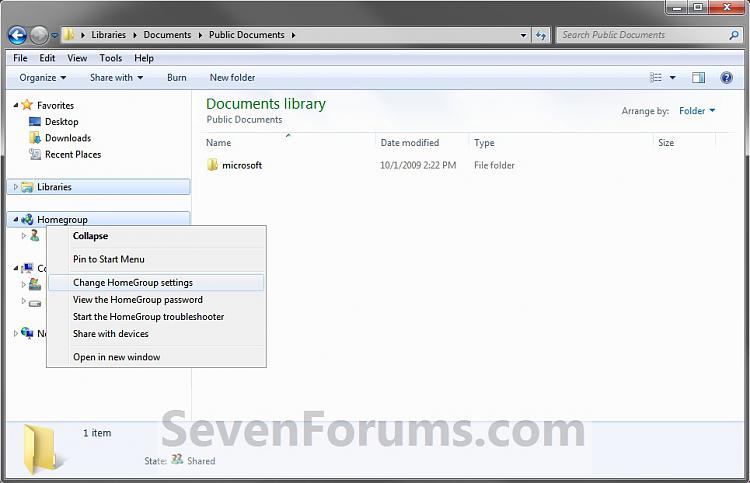

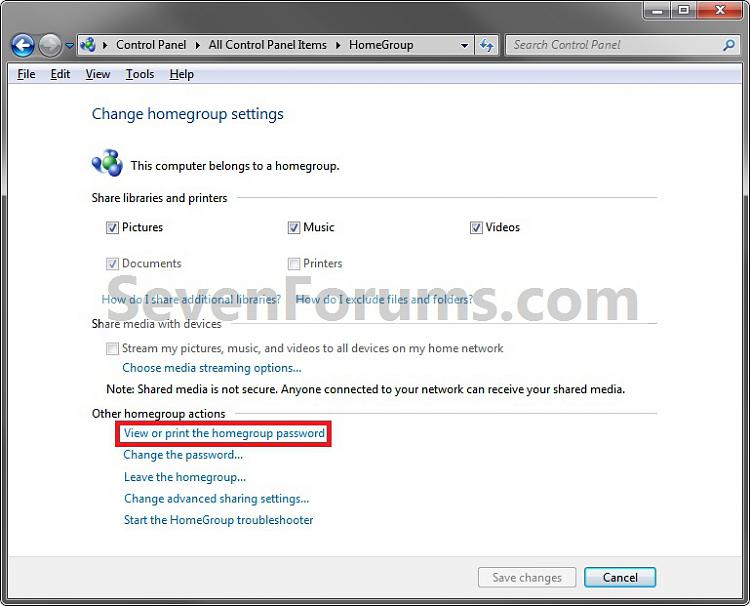
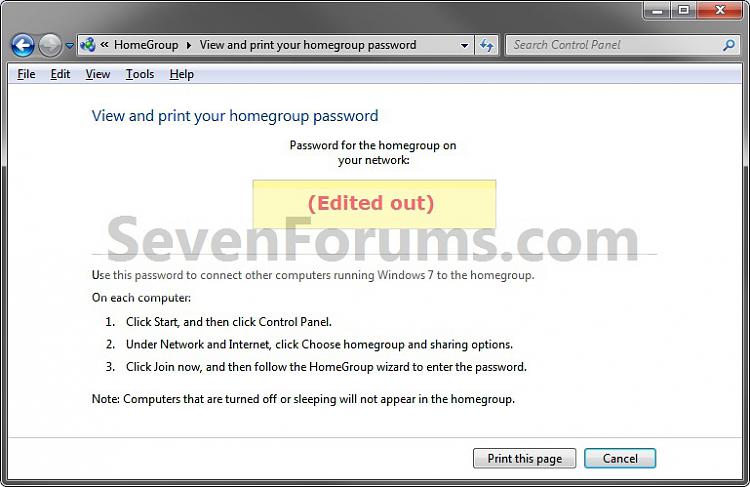

 Quote
Quote