FBReader – e-book reader for Linux desktops
Sponsored Link
* Linux desktop.
* Windows XP/Vista computer.
* FreeBSD computer.
* Various linux-based mobile devices:
o Sharp Zaurus with Qtopia-based ROMs, pdaXrom or OpenZaurus ROM.
o Archos PMA430.
o Siemens Simpad with Opensimpad 0.9.0/Opie ROM.
o Nokia 770/N800/N810 Internet Tablets (maemo).
o PepperPad 3 handheld web computer.
o Motorola A1200 smartphone.
o Motorola E680i/A780 smartphones. (This port is available from the third-party site.)
o IRex iLiad. (This port is available from the third-party site.)
FBReader is distributed under the terms of the GNU GPL.
Main features:
* Supported e-book formats are
o ePub, an international e-publishing standard.
o fb2, a Russian e-books standard de facto.
o plucker, one of the most popular Palm e-book format.
o Non-DRM'd version of Mobipocket, a popular commercial e-book format.
o More formats.
* Direct reading from tar, zip, gzip and bzip2 archives. (Multiple books in one archive are supported.)
* Automatic library building.
* Automatic language and character encoding detection is supported.
* Automatically generated contents table.
* Embedded images support.
* Footnotes/hyperlinks support.
* Position indicator.
* Keeps the last open book and the last read positions for all opened books between runs.
* List of last opened books.
* Automatic hyphenations. Liang's algorithm is used. The same algorithm is used in TeX, and TeX hyphenation patterns are used in FBReader. Patterns for Czech, English, Esperanto, Finnish, French, German, Italian, Norwegian, Portuguese, Russian, Spanish, Swedish and Ukrainian are included in the current version.
* Text search.
* Full-screen mode.
* Screen rotation by 90, 180 and 270 degrees.
Install FBReader in ubuntu
First you need to edit /etc/apt/sources.list file
gksudo gedit /etc/apt/sources.list
Add the following lines
deb http://www.fbreader.org/desktop/debian stable main
deb-src http://www.fbreader.org/desktop/debian stable main
Save and exit
Install gpg key
sudo apt-key add geometer.fbreader.org.asc
Update source list
sudo apt-get update
First install one of the following packages
sudo apt-get install libzlui-qt (or sudo apt-get install libzlui-qt4)
Now install fbreader
sudo apt-get install fbreader
Screenshots
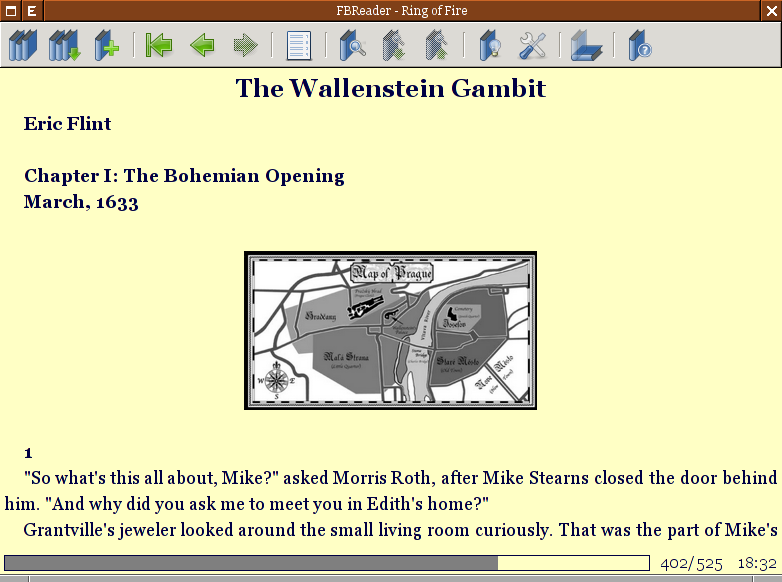



Running sudo apt-key add geometer.fbreader.org.asc to install the gpg key gives me the following error:
gpg: can’t open `geometer.fbreader.org.asc’: No such file or directory
Not sure what is missing?
Thanks!
@Chad: I think it means that you forgot to download the gpg key into the directory you were in at the time.
I have a System76 netbook that came with Ubuntu 9.04 installed on it. It also came with FBReader installed. I tried opening an epub book in FBReader. It seemed to display the book OK but then I could never again open FBReader and when I tried using the command line to open FBReader, the response I got was “segmentation fault.” I then tried updating my FBReader program, following instructions on the FBReader site and it completely messed up my netbook. I would advise people to stay as far away from FBReader as possible.
One epub reader that I have found that works well is a Firefox plugin called “epub reader.” If you are looking for an e-book reader that works in Linux, that is the one I would suggest.
You are missing the key file.
Download it from the homepage here
http://www.fbreader.org/desktop
You will find the key where it says “download the key file”, using firefox; right click it and choose ‘save link as’ and save it somewhere you can find it (desktop).
Open a terminal, change to the directory where you saved the key file and run
sudo apt-key add geometer.fbreader.org.asc
Then just follow the rest of the instructions in this tutorial.
@Sam Daniel: You are exactly right. 🙂 Thanks!
@Barrow: It’s running great on my Ubuntu and Debian laptops. I’m running Fluxbox on both.
Man,
you can download the key by typping:
wget http://www.fbreader.org/desktop/debian/geometer.fbreader.org.asc
Regards!!
Hello! Where can I find the source code for FBReader? Either the repository or a tarball would be great. (I’m interested in trying it on OS X.)
Jeff Scwhab,
http://www.fbreader.org/desktop/
I have got the following comment on executing the second line as directed by you( I am new to Ubuntu)
radhey@ubuntu:~$ gksudo gedit/etc/apt/sources.list
radhey@ubuntu:~$ deb http://www.fbreader.org/desktop/debian stable main
No command ‘deb’ found, did you mean:
Command ‘debc’ from package ‘devscripts’ (main)
Command ‘derb’ from package ‘libicu-dev’ (main)
Command ‘dab’ from package ‘bsdgames’ (universe)
Command ‘debi’ from package ‘devscripts’ (main)
Command ‘xdeb’ from package ‘xdeb’ (universe)
deb: command not found
@radhey:
after running: sudo gedit /etc/apt/sources.list
type in the rest in editor(gedit) not in terminal.
by that you are editing /etc/apt/sources.list file and appending following lines to it:
deb http://www.fbreader.org/desktop/debian stable main
deb-src http://www.fbreader.org/desktop/debian stable main
Hi.
Nice thing. But could You not fill in all the tip about how too download sudo apt-key add, so it is uppdated in the tutorial?
Thanks from
Michael Isleman
Sweden
when i type in “sudo apt-get install libzlui-qt (or sudo apt-get install libzlui-qt4)” i get “bash: syntax error near unexpected token `(‘” I need this program for school so if some one could help, that would be awesome. thanx
sudo apt-key adv –keyserver keyserver.ubuntu.com –recv-keys “B5FC5445BA702101”
That’s what you need to do if you receive error:
W: GPG error: http://www.fbreader.org stable Release: The following signatures couldn’t be verified because the public key is not available: NO_PUBKEY B5FC5445BA702101
Hi,
I want to call FBReader from another program. I can get it to load OK, with the command “FBReader” but I can’t get it to load a specific book at startup. I’ve tried various things, without success. Any ideas? I’d appreciate any help…