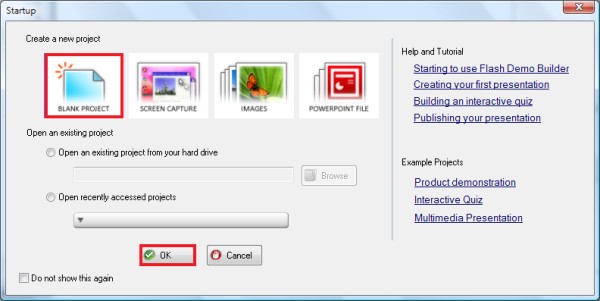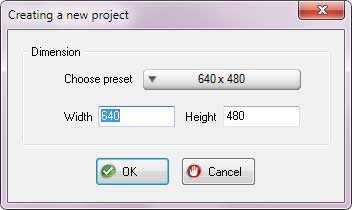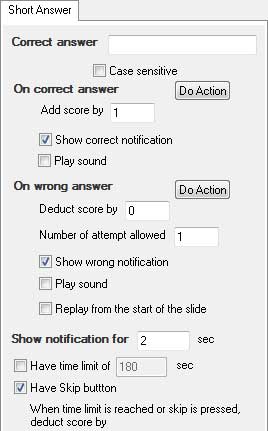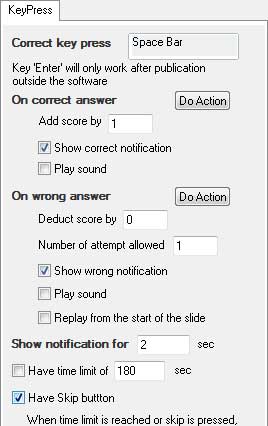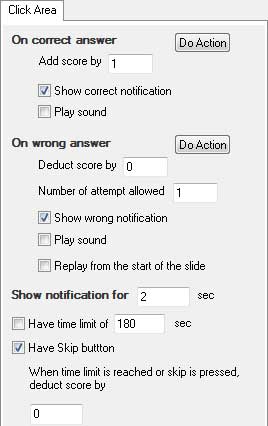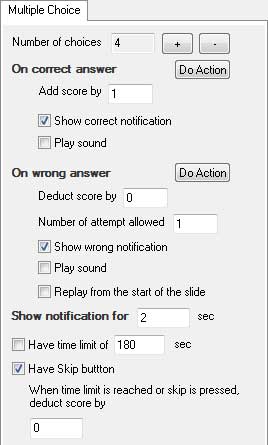Oftentime making a resemble quiz becomes somewhat combursome task. We introduce you some way to shortenyour task in making some resemble quizes.
Step 1 Install and Run Flash Demo Builder from here Step 2 Under Startup menu choose Blank Project and set Dimension to 640 x 480
Step 3 Insert a textbox quiz into slide 1 by clicking on "Insert a textbox quiz" on toolbar at the left sideof Preview window. Don't foregt to have "Have skip button" checked under Short Answer property window
Step 4 Click on "Add a new Scene" button to add slide 2. Then insert a keypress quiz into slide 2.
Arrange the position of keypress quiz components as you wish. Don't foregt to have "Have skip button" checked underKeyPress property window.
Step 5 Clcik on "Add a new Scene" button to add slide 3. Then insert click area quiz into slide 3.
Under Clcik on Area property window, make sure to have "Have Skip Button" checked.
Step 6 Click on "Add a new Scene" button to add slide 4. Then insert multiple choice quiz into slide 4.
Under Multiple Choice property window, make sure to have "Have Skip Button" checked.
Step 7 Clcik on "Add a new Scene" button to add slide 5. Then insert a quiz login into slide 5
Step 8 Clcik on "Add a new Scene" button to add slide 6. Then insert a quiz report into slide 6.
Look, you don't have to be glued with the order of inserting all thesequize components. The moral of the story is thatin order to save the quiz layout, you have to insert all quizcomponents including the Skip button that defaultly not checked. Step 9 Congratulation! you have just make a quiz template. You can apply the template by clicking on Quiz Manger objecton the toolbar window.
Here is the result: 
|