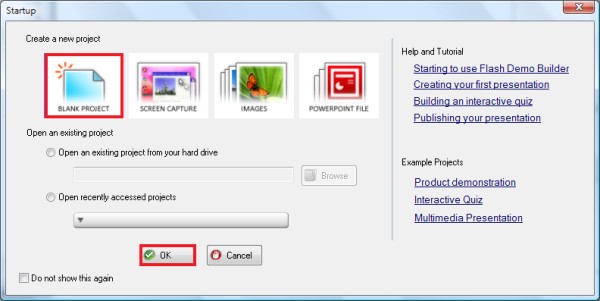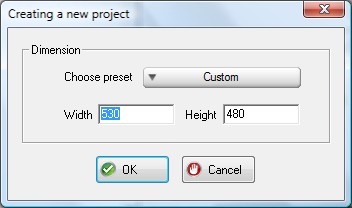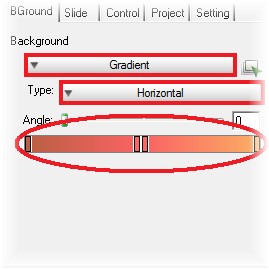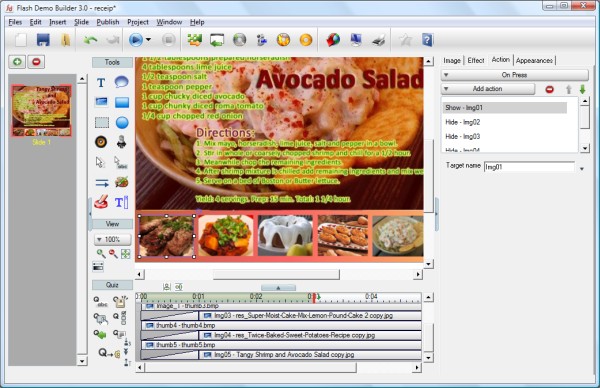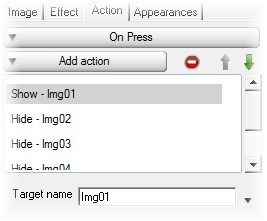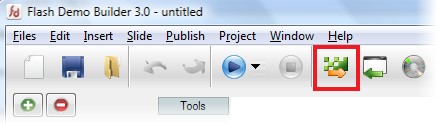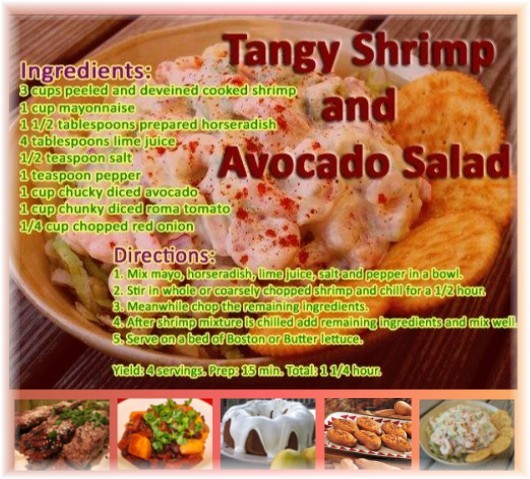Step 1 Download and Run Flash Demo Builder from here Step 2 From Startup menu, choose "Blank Project" & click on "OK" button
Flash Demo Builder will show you a windows to choose the dimension. We use 530 x 480.
Step 3 The first step, we will use background with Gradient, type Horizontal and set the gradient color as shown below.
Step 4 We have prepared 5 images with size of 500 x 375 pixels for each alongwith their thumbnails with size of 95 x 71 pixels.Your cooking gallery will have 5 images. Click on "image" from Side Toolbar. Import 5 images with size of 500x375 and positionthem on the same spot, so one lay on the top of another.
Rename each object according to their respective file names,particularly in the suffix number, will much help you in setting someactions to show/hide them at step 8. Moreover, you may give eachimage any transition effect to make them look more attractive.
Arrange the thumbnail images as shown on the above picture. Step 5 At "Action" tab menu of thumb01 object, under "On Press" event set the "Add action" menu to the following actions show Img01and hide all images with suffix number other than 01.
Step 6 Repeat step 5 for the remaining thumbnail objects. Step 7 Congratulation! Your flash cooking recipes is done. You can upload it into your own website with publish this projectinto "Flash and HTML File".
Here is the result: 
|