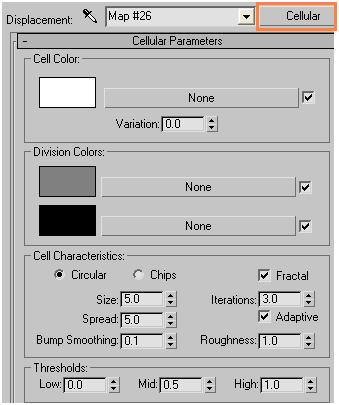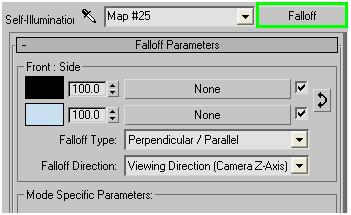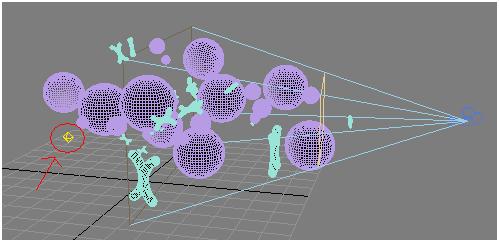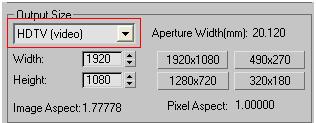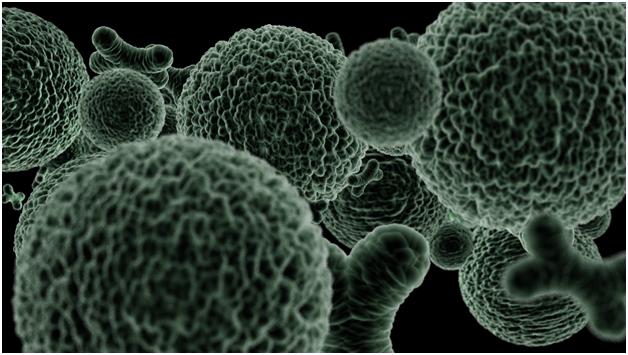Final Image
In this tutorial you will learn to create an exotic world of bacteria. The main focus will be on making of the material which makes all the difference.
Step-1
Follow the red, green and orange box parameters.
Step-2
In “Render Scene” (F10), go to “Assign Renderer” set production to “mental ray Renderer”.
Step-3
In this scene, I used only primitives like spheres (60 segments) and capsules (sides =20, height segments =20). I placed them randomly in the following way.
Step-4
Omni light with default parameters placed at the back of the objects.
Step-5
Set the target camera in the following way and set the “target” on one particular sphere as shown in the figure, since it is going to be the main focus of the scene.
Step-6
Set the camera parameter in the following way.
Step-7
In the “render scene” (F10), set the “Output size” in the following way and click on render to get the final image.
Final Image