Open up a new document, I've used 500x500 pixels.
Step 1:
Fill the background with black. Get a soft brush and set your foreground color to anything you like. Red, Blue, whatever. Now just brush like mad. Repeat this step with different colors untill you have something like below:

Step 2:
Now we're going to add some noise. Go to Filter -> Noise -> Add Noise. Use the following settings:
Amount: 100%
Distribution: Uniform
And for a softer look make sure you unchecked the monochromatic option:
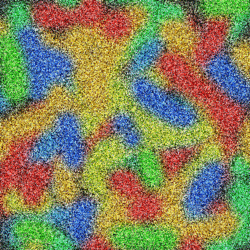
Step 3:
Go to Filter -> Blur -> Radial Blur. Use the following settings:
Amount: 100
Blur Method: Zoom
Quality: Best
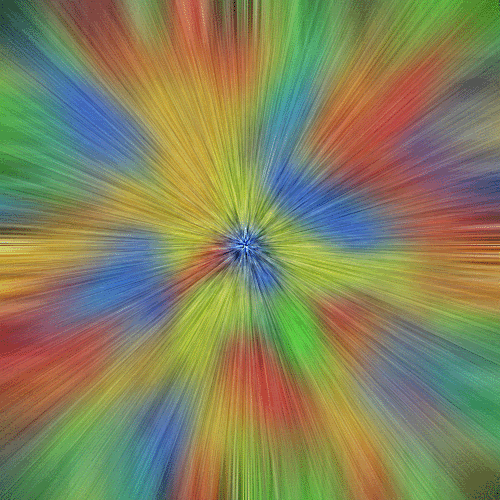
Press CTRL+F to repeat this step 3 times, or untill you get something you like:

Step 4:
Press CTRL+J to duplicate this layer. Next go to Edit -> Transform -> Flip Horizontal. Set this layer's blending more to overlay:

That's all! You can play around with this to get some cooler effects.
For any questions just reply to this topic. Any comments are welcome aswell.
© Copyright Disturbed
