1) Open your PSD.
2) Go Image>Adjustments>Brightness/Contrast and change the contrast to +25
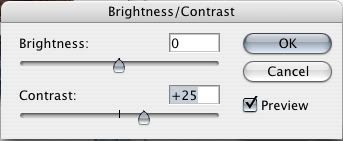
3) Duplicate the layer
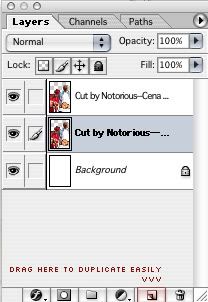
4) Add a gaussian blur to the original layer. Set the radius to 4.1
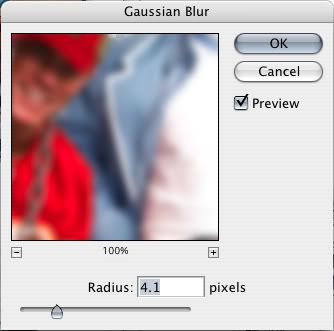
5) Select the top layer and set the opacity to about 70%
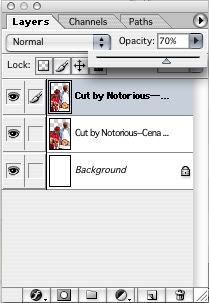
And we're finished!
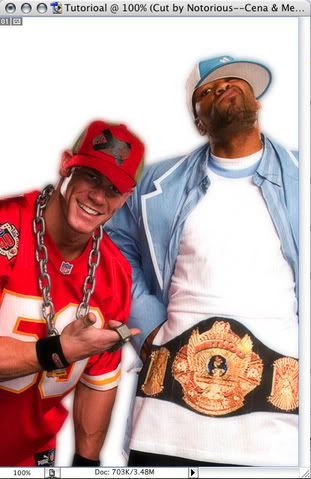
© 2005 Notorious of RedHot Studios
