[C4D] - [Expose Render] - [--Memphis--]
_*FaultySanity_* 24 Jul 2004
Here a tut i made for Cinema4d for making i render i did called "expose" (http://www.deviantar...m/view/9158885/)
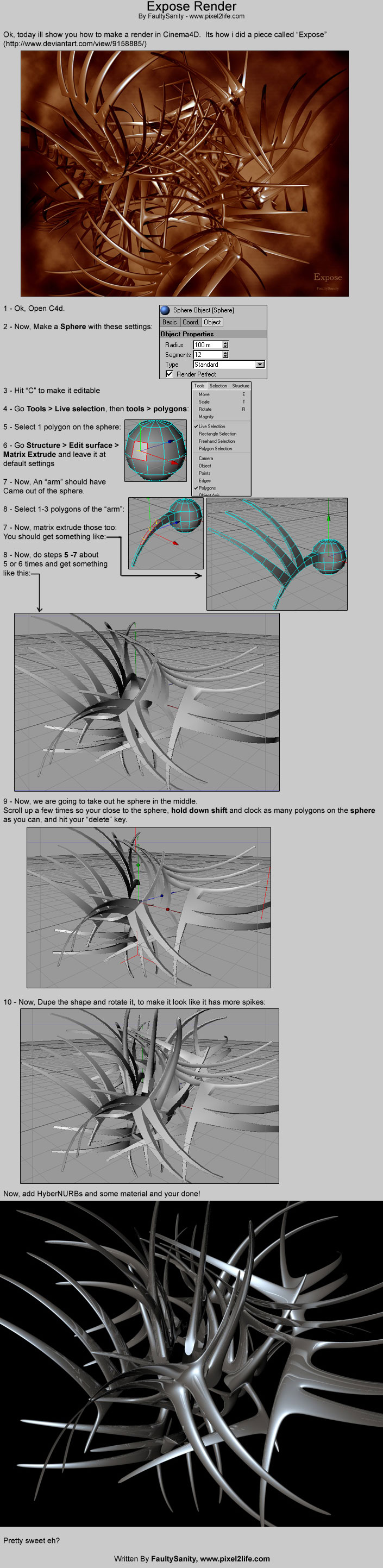
_*Salty_* 01 Aug 2004
i need the default settings of structure>edit surface>Matrix extrude
i change them by a other tutorial
i change them by a other tutorial
_*FaultySanity_* 01 Aug 2004
Rephrase your post, you make no sense at all.structure-->Edit surface-->Matrix extrude has some one the standaard settings for me?
And try to avoid using "u" and "ur". I cant stress that enough...its barly coherent and hard to figure out what your saying.
_*FaultySanity_* 16 Aug 2004
Steps: 8
Move Scale Rotation
X: 0m x: 80% H: 10*
Y: 0m y: 80% P: 0*
Z: 50m z: 80% B: 0*
Varation: None
Move Scale Rotation
X: 0m x: 80% H: 10*
Y: 0m y: 80% P: 0*
Z: 50m z: 80% B: 0*
Varation: None
_*FaultySanity_* 16 Aug 2004
Salty...rhymes with faulty...
Maybe were destined long lost brother from china seeking to defeat th....
Oh, nevermind.
Maybe were destined long lost brother from china seeking to defeat th....
Oh, nevermind.
_*Raimundo_* 19 Aug 2004
ok, might aswell, but i need to get more memory, i got my own laptop a few days ago, it doesnt have alot of memory and C4D is really slow sometimes it shuts its self down and thats annoying 
_*Raimundo_* 23 Aug 2004
how do you duplicate an object? >.<
::EDIT:: nvm i kno how now but how do u add material?
but how do u add material?
::EDIT:: nvm i kno how now
_*Capo_* 30 Aug 2004
See attached image.but how do u add material?

Just go to file (=1) then 'new material' (=2)
On 4 you will see an icon with a globe on it.
On 3 you can adjust your material.
Then everything you change on 4 will apply on your globe icon on 3.
After you have set all your preferences for your material just drag your
globe icon (=3) to your render..
Hope this helps
_*FaultySanity_* 30 Aug 2004
http://www.pixel2lif...ingmaterial.wmvhow do you duplicate an object? >.<
::EDIT:: nvm i kno how nowbut how do u add material?
_*ltjfansite_* 05 Sep 2004
wow ur kool, ive checked all ur tuts there sweet, it would be kool to hav ea member like u at zanmato design
_*vexir_* 07 Sep 2004
What were the settings for the grey metallic material used on the final product render?
And how do you duplicate an object? I am stupidly stupid (wtf?) at figuring these things out...
And how do you duplicate an object? I am stupidly stupid (wtf?) at figuring these things out...
_*FaultySanity_* 07 Sep 2004
Materials are my secretWhat were the settings for the grey metallic material used on the final product render?
And how do you duplicate an object? I am stupidly stupid (wtf?) at figuring these things out...
Dupe an object by clicking it in the object manager and hitting Ctrl+C, then Ctrl + V
_*theguid_* 08 Sep 2004
For those of you who are material making challenged : Deepshaders
Great way to learn materials is to look and tinker with some that are already made. Pretty soon you'll be jumping right into bhodiNUTs and going hog wild with mats
Great way to learn materials is to look and tinker with some that are already made. Pretty soon you'll be jumping right into bhodiNUTs and going hog wild with mats