Introduction
In this tutorial i am going to show you how to use "Commands" in Dreamweaver 8. To begin with "Commands" are really just built in macro's which we can use to save time when making a website but something you need to take into consideration before reading this tutorial is do they really save time or is it just another part off the program you will never use? Well this question really depends on how your using Dreamweaver. If you use it to code PHP and manage files in your project then its pretty useless for you. If your designing templates for your new website, making templates in CSS to sell or distribute the initial creation off your html files.
The Tutorial
We are going to be setting a command to create a table for us. Ok then begin by opening up a fresh document and going to the commands menu.
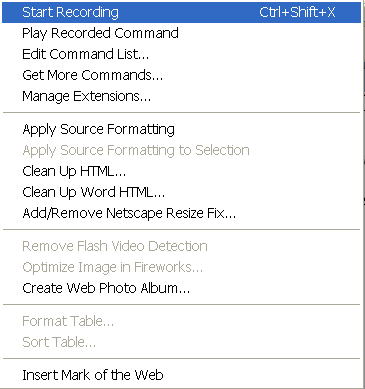
Click the highlighted option (Start Recording) and then you are recording your macro. Click the table button from your common toolbar and enter the following settings.
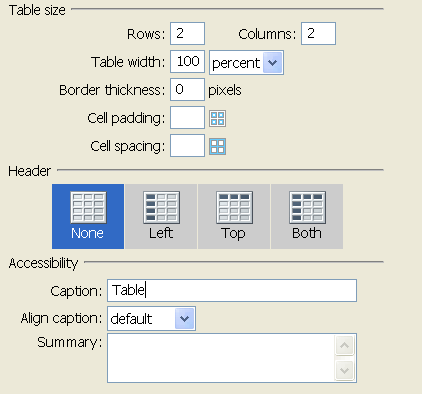
You should have something which looks like this
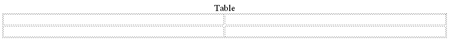
Then go back into the commands menu and hit "Stop Recording". You can now test if it works by hitting "Run Recorded Command" from the commands menu. If it puts another table exactly the same as when you made the first one it worked correctly.
You now will want to save the command. You need to open up the history panel after you have ran the the last command. You then need to right click the "Run Command" and select this option.

Then give it a name and it will be saved.
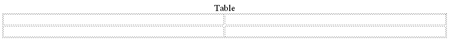
The command will now be in your command list and you can access it anytime you want
Arutha




