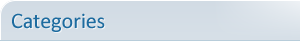
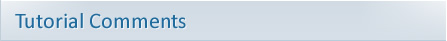

|
Login to use this feature.

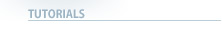

|
 Jul 18th, 2007
1
great tutorial. good informationa and easy to follow. another way of doing this is simpy downloading openoffice, and saving the powerpoint as a flash file (.swf). it is a very quick process.
Jul 19th, 2007
2
you mean openoffice? in openoffice, you only can save your powerpoint as static flash file without nay tansitions and animations. I sugget other presentation tools to do this, such as Wondershare PPT2Flash, Artiiculate Presenter or Flashsprring Pro. You can try them.
 |

April 3rd, 2019
Contact Us page now working!
March 24th, 2019
Tutorial avatars uploading issue fixed
March 22nd, 2019
IP Blacklist banning issue
March 20th, 2019
Operation Fix P2L - March 19th Update
June 15th, 2018
Guess who's coming back to P2L?
|




















